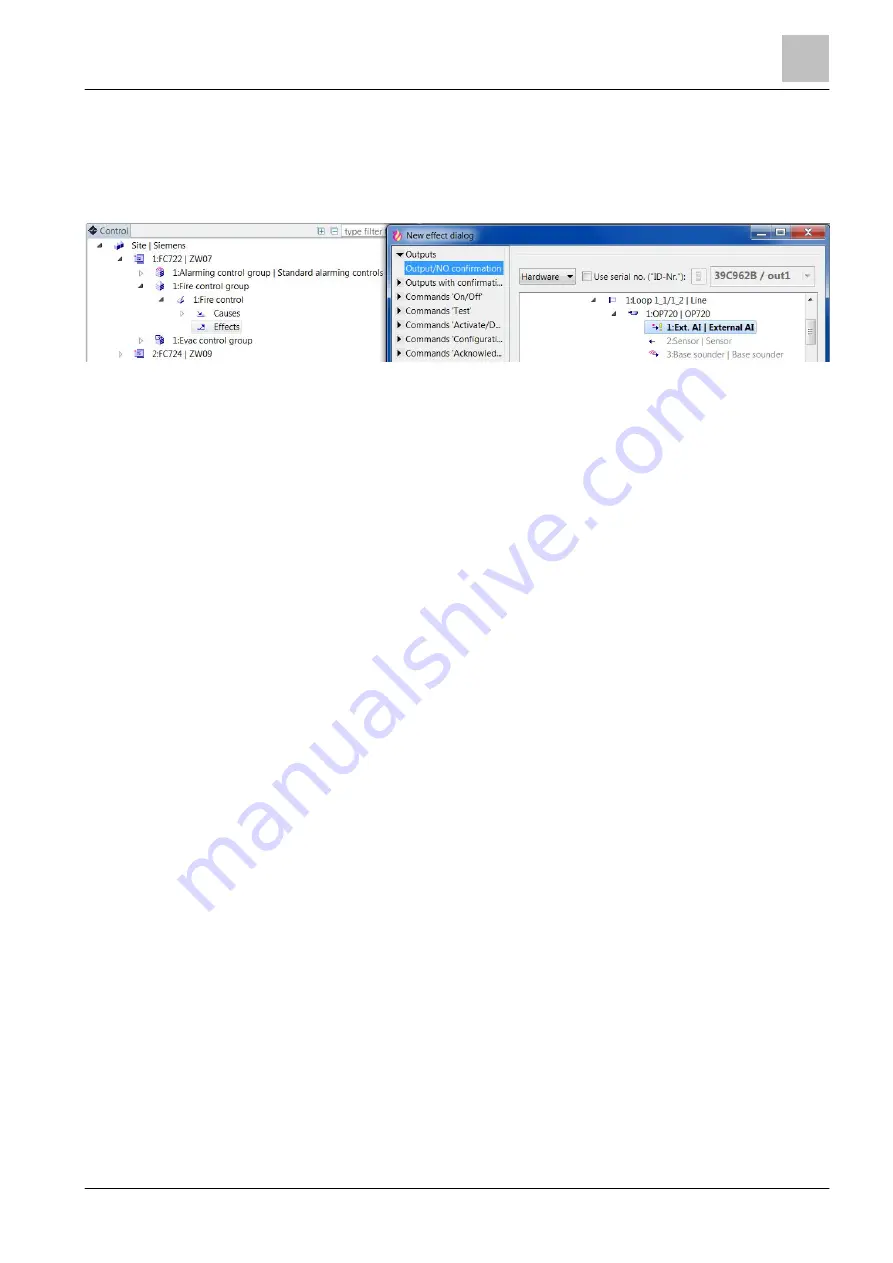
'Control' task card
External alarm indicator
12
247 | 412
Building Technologies
A6V10210424_j_en_--
Fire Safety
2018-08-29
12.8 External alarm indicator
external alarm indicator output of a C-NET device can be used for any
evacuation control or
fire control.
Assigning external alarm indicator output
Figure 76: 'New cause dialog, Assign dialog' window with 'Output/NO confirmation'
w
The outlet for the external alarm indicator is not used for direct activation. The
option 'No direct activation' is set in the detail editor of the detector for the
setting 'Direct activation of external AI'.
1. Select the 'Control' task card.
2. In the tree view, open
'Fire control group' > 'Fire control'
- OR -
'Evac control group' > 'Universal sounder evac control' or 'Phased sounder
evac control'.
3. Highlight 'Effects'.
4. Select 'Assign'.
a
The 'New cause dialog, Assign dialog' window opens.
5. Highlight 'Output/NO confirmation' at the left of the window.
6. Open the corresponding C-NET device in the
hardware tree.
7. Highlight 'Ext. AI' and click on 'Assign'.
a
effect of the control is assigned to the external alarm indicator output.
See also
2






























