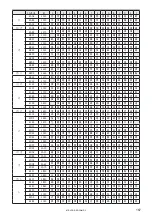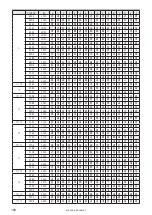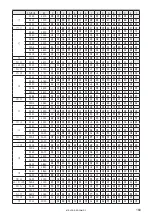157
ERROR
CODE
Description
Measures *1
E625
No response from the image checker. Trigger
processing terminated abnormally.
• Check the connecting status of the laser marking
system and image checker.
• Check if the reading process of the image checker
was successful.
• If you use PV230/PV200, set the total judgement.
E626
Settings mismatch between image checker
and laser marking system. Trigger processing
terminated abnormally.
• Check the settings of application, type number, and
checker number.
• Check the conformity of the Ethernet settings
with the General communication of PV230/PV200
protocol.
E627
The link control between the laser marker and
image checker has failed.
No settings for code or character checking
available.
• Verify “Object number to check” in file settings,
and confirm if the number is the same with
the object number you set in barcode/2D code
settings or character settings.
• For the code checking, confirm the code type and
settings of barcode/2D code object in the marking
data are consistent with the settings of the code
reader.
• For the character checking, check if the character
type and number of characters in the marking data
are supported by the image checker.
E628
Code reading failed when the code reading
function is used for the link control with external
devices.
• Check the status of external devices.
• Improve the marking quality of the code.
• To send the marking strings or to switch the files
by using code reader, confirm the followings:
• Confirm no unavailable characters are in the
code data.
• When using the data extraction function,
confirm the data length in the code data
matches the extraction settings.
• When you do not use the data extraction
function, set the code data less than 299
digits.
E629
File switching by code reader has failed.
• Confirm the specified file number or name exactly
corresponded to the settings in the laser marker.
• To switch the file by the number, specify the
number always with 4-digits in the code data.
• If no settings in the specified file, set the marking
data and save that file to the laser marker.
E630
TRIGGER IN turned off before the minimum
number of scans was reached.
• Confirm the on/off control of the TRIGGER IN on
the I/O terminal.
• If TRIGGER IN turns on/off properly, change the
setting value of Minimum number of scans of
Trigger mode in File settings.
E631
Lasing stopped because the maximum number
of scans was reached.
• Confirm the on/off control of the TRIGGER IN on
the I/O terminal.
• If TRIGGER IN turns on/off properly, change the
setting value of Maximum number of scans of
Trigger mode in File settings.
ME-LP-GS-SR-COMP-3
Summary of Contents for LP-GS Series
Page 11: ...1 Preparation of Command Control ME LP GS SR COMP 3...
Page 26: ...2 Communication Control Basics ME LP GS SR COMP 3...
Page 50: ...3 Data Format for Each Command ME LP GS SR COMP 3...
Page 136: ...136 MEMO ME LP GS SR COMP 3...
Page 137: ...Troubleshooting ME LP GS SR COMP 3...
Page 163: ...Character Code Table ME LP GS SR COMP 3...
Page 176: ...Index ME LP GS SR COMP 3...
Page 178: ...178 W Warning 154 ME LP GS SR COMP 3...
Page 179: ......
Page 180: ...Panasonic Industrial Devices SUNX Co Ltd 2014 2019 April 2019...