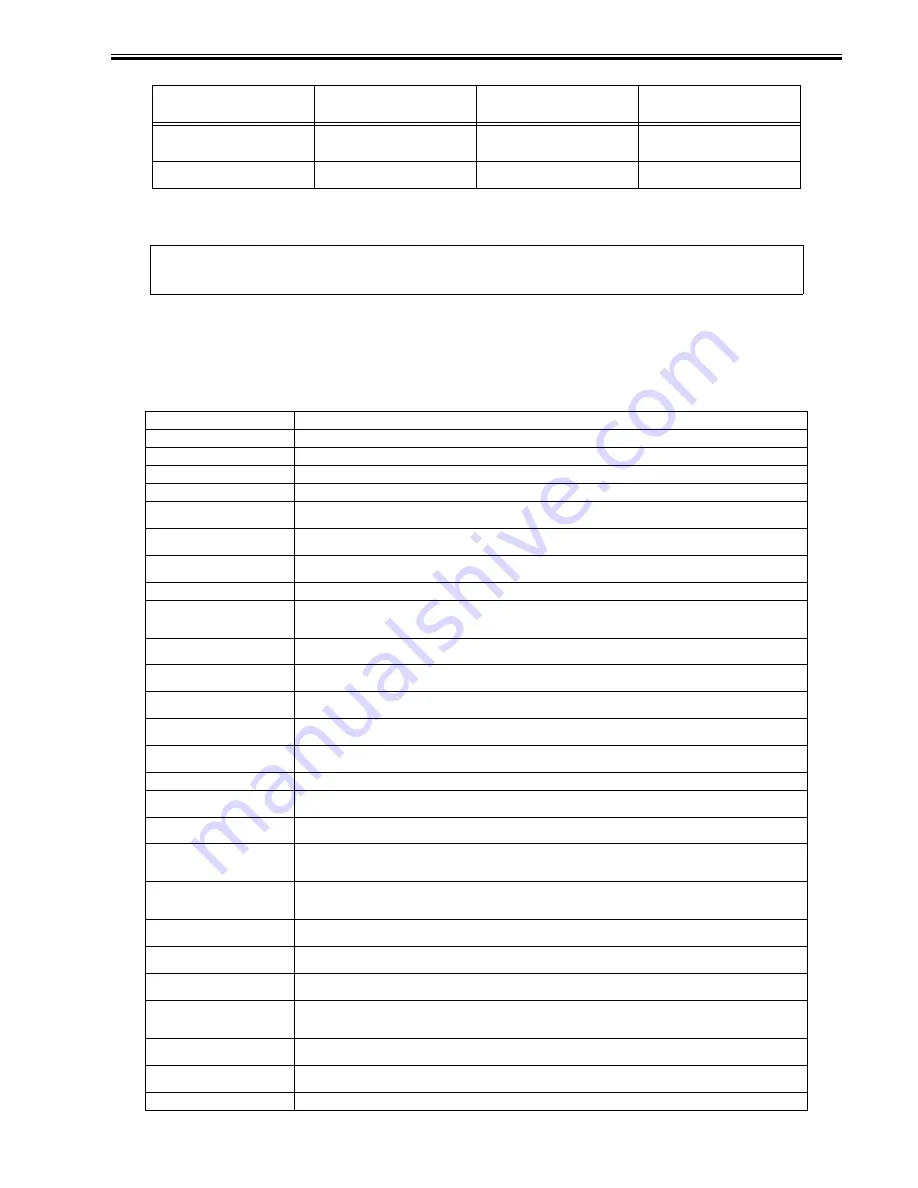
Chapter 11
11-47
T-11-21
11.1.32 Reference material
0019-9237
iR3225 / iR3225N / iR3235 / iR3235N / iR3245 / iR3245N
Glossary
T-11-22
Operating mode settings:
[Use MEAP driver as USB storage
device]
Conventional USB memory enabled
MEAP application
Native USB memory function
Class driver
ON
* MEAP driver mode(conventionally
compatible mode)
USB memory can be used.
Can be used only via conventional
MEAP USB driver.
USB memory cannot be used.(Device
cannot be detected.)
Loads conventional MEAP USB class
driver.
OFF (*default)
Native driver mode
USB memory cannot be used.(Device
cannot be detected.)
USB memory can be used.
Loads mass storage class driver.
MEMO:
- The driver loaded for the USB device does not toggle dynamically, so once any settings have been changed, the power needs to be switched OFF/ ON.
*NB: In the Japan and Europe models of iR3245, the default value is ON, so this setting is not displayed. (The display of this setting can be switched ON/ OFF in
service mode.)
Terms & Acronyms
Definitions and Explanations
Applet
Applet Type Application. A Type of MEAP application that is designed to display user interface on device control panel.
Application
A software unit that provides a solution to users.
Application ID
A unique identifier assigned to each application. Used for indicating memory usage of the application in the MEAP system.
ASP
Application Service Provider. A business to provide the application service on Internet.
AVS
Applet Viewer Service. One of the MEAP system services that shows the user interface of the current applet type service on the
console.
Code Sign
To attach Digital Signature to software code. MEAP has the mechanism to reject MEAP application without Code Sign for
security reason.
CPCA
Common Peripheral Controlling Architecture. CPCA defines an object model of peripheral deices. A client can control a device
by creating or modifying objects in the device.
CPCA Java CL
CPCA Java Class Library. A Java class library, which is used to control a device.
Default Authentication -
Department ID Management
The login service used when the department ID control is used but other authentication controls are not used. When the Department
ID control is turned on, the login dialog prompts the users to enter the department ID and password. The dialog appears the initial
screen of both the control panel on the MEAP device and Remote UI
Device Specification ID
ID assigned for each device model. It shows the usage of functions that are equipped by MFP, as well as CPCA API specification
and version numbers that is necessary for acquiring the values such as maximum number of copies, etc.
DIS
Dynamic Service Loading Installer Service. Receives data from the DSL on the MEAP platform. Enables an application to install
to two or more devices.
DSL
Dynamic Service Loading. While the SMS installs a license file and application to one device, the DSL can install them to two or
more devices. It consists of MEAP ESM and the DIS.
Esplet
Esplet Type Application. A type of MEAP application that does not have a user interface on the device console or on the web
browser. The term of "Esplet" is a coinage by Canon inspired from Applet, Servlet, and "Espresso".
File descriptor
With a file descriptor, an OS identifies the files that a program accesses. The file descriptor includes information such as file name
and size as well as the identifier. An OS determines files to operate with the identifier.
iR Native Application
The functionalities that existing imageRUNNER has such as Copy, Universal Send and Mailbox.
ISV
Independent Software Vender. Software manufacturer who develops and/or sells applications and tools but does not entire
computer systems. Refers application developer in this document.
J2ME
Java 2 Platform Micro Edition. One of Java Platforms licensed by Sun Microsystems, Inc. It is applied for MEAP. Other devices
such as cellular phones and PDA.
Java
A programming language developed by Sun Microsystems, in the U. S. A. Low dependent on models and OSes and runs on
various platforms. Taking advantage of this feature, many applications that runs on web servers uses Java. The MEAP platform
uses J2ME - a type of Java.
Java Script
A script language developed by Netscape Communications, in the U.S. A., runs on web browsers such as Netscape Navigator and
Internet Explorer.
Allows web designers to create interactive pages with HTML files such as animated buttons and display of timetables.
Java VM
JAVA Virtual Machine. The Java byte code interpreter. The Virtual Machine acts as an interpreter for processing the byte code
using the native instruction set.
License Access Number
A number issued for accessing license file. The Licensing server requires entries of application ID, expiration date/times
information, and the number of access numbers, to issue license access numbers.
License File
A software manufacture of a MEAP application provides the users with the license files. Specifies the terms of agreement that a
user concludes with the manufacturer. Required for installing a MEAP application.
Login Service
Manages user information of MEAP device. Authenticates users with user names and passwords. Three login services are
available for MEAP device - Default Authentication, which provides department ID control, SDL (Simple Device Login) and SSO
(Single Sign-On).
MEAP
Multifunctional Embedded Application Platform. Provides an environment for executing application programs on a peripheral
device. Uses the Java platform (J2ME - Java 2 platform Micro Edition) to run Java application for MEAP.
MEAP AMS
MEAP Application Management System. The license issuing server that issues "License File" necessary for MEAP applications
to be installed onto MEAP device. Also used for issuing the "License Access Number".
MEAP Application
Runs on MEAP platform. Consists of application files (*.jar) and the license file (*.lic).
Summary of Contents for iR3245
Page 1: ...Jul 3 2008 Service Manual iR3245 3235 3230 3225 Series...
Page 2: ......
Page 6: ......
Page 25: ...Chapter 1 Introduction...
Page 26: ......
Page 28: ......
Page 64: ......
Page 65: ...Chapter 2 Installation...
Page 66: ......
Page 120: ......
Page 121: ...Chapter 3 Basic Operation...
Page 122: ......
Page 124: ......
Page 128: ......
Page 129: ...Chapter 4 Main Controller...
Page 130: ......
Page 132: ......
Page 134: ...Chapter 4 4 2 F 4 1 1 5 8 9 11 14 12 3 4 10 2 13 7 15 16 17...
Page 152: ......
Page 153: ...Chapter 5 Original Exposure System...
Page 154: ......
Page 184: ......
Page 185: ...Chapter 6 Laser Exposure...
Page 186: ......
Page 188: ......
Page 197: ...Chapter 7 Image Formation...
Page 198: ......
Page 227: ...Chapter 8 Pickup Feeding System...
Page 228: ......
Page 232: ......
Page 244: ...Chapter 8 8 12 For iR3245 3235 3230 F 8 14 1 2 3 4...
Page 261: ...Chapter 8 8 29 10 11 12 13 14 3 1 2 4 5 4 4 1 2 3 5 4 1 2 3 5 5 4 1 2 3 5 4 1 2 3 5...
Page 278: ......
Page 279: ...Chapter 9 Fixing System...
Page 280: ......
Page 282: ......
Page 297: ...Chapter 10 External and Controls...
Page 298: ......
Page 302: ......
Page 315: ...Chapter 10 10 13 2 Uncheck SNMP Status Enabled F 10 11...
Page 342: ......
Page 343: ...Chapter 11 MEAP...
Page 344: ......
Page 346: ......
Page 397: ...Chapter 12 e maintenance imageWARE Remote...
Page 398: ......
Page 400: ......
Page 408: ......
Page 409: ...Chapter 13 Maintenance and Inspection...
Page 410: ......
Page 412: ......
Page 424: ...Chapter 13 13 12...
Page 425: ...Chapter 14 Standards and Adjustments...
Page 426: ......
Page 428: ......
Page 436: ......
Page 437: ...Chapter 15 Correcting Faulty Images...
Page 438: ......
Page 440: ......
Page 465: ...Chapter 16 Self Diagnosis...
Page 466: ......
Page 468: ......
Page 493: ...Chapter 17 Service Mode...
Page 494: ......
Page 498: ......
Page 690: ......
Page 691: ...Chapter 18 Upgrading...
Page 692: ......
Page 694: ......
Page 738: ...Chapter 18 18 44...
Page 739: ...Chapter 19 Service Tools...
Page 740: ......
Page 742: ......
Page 744: ......
Page 745: ...Jul 3 2008...
Page 746: ......






























