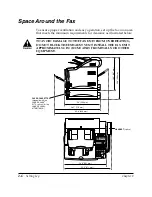Chapter 1
Welcome !
1-1
W
elcome !
LASER CLASS 3170 Series.
CFYA/YAH/YAN 120v US V1.0
Chapter 1
Welcome !
Thank you for purchasing the new Canon LASER CLASS
®
3170 Series.
This new facsimile unit with its features and options, and greater flexibil-
ity enabled by full support of ITU-T subaddress/password sending and
receiving, will help you expand your work capacity and efficiency.
This Facsimile User’s Guide shows you how to get the most out of your
new facsimile unit. Whether you are sending a quick memo to the home
office on the other side of town or automatically receiving from a branch
overseas or across the country, this book shows you how to do it all
quickly and easily.
Take a few minutes to browse through this User’s Guide so you know
what it contains. You do not have to read it all at once from cover to
cover.
We have done our best to give you an accurate, easy-to-use User’s Guide,
but if you still have some questions about how to use your facsimile unit,
feel free to contact your local authorized Canon dealer sales or service
representatives. They will be glad to answer your questions.
Model LASER CLASS
®
3170 is used for illustration purposes in this
manual. When there is any difference among three models, it is clearly
indicated in the text, e.g., “LASER CLASS
®
3170MS only.”
Summary of Contents for 3175 Series
Page 1: ......
Page 2: ...Preface i FACSIMILE USER S GUIDE ...
Page 91: ...2 60 Setting Up Chapter 2 ...
Page 263: ...10 14 Using Confidential Mailboxes Chapter 10 ...
Page 287: ...11 24 Setting Up and Using Polling Chapter 11 6 Stop Press Stop to return to standby ...
Page 303: ...12 16 Other Special Features Chapter 12 ...
Page 403: ...15 52 Maintenance Frequently Asked Questions Chapter 15 ...
Page 447: ...B 4 Documents You Can Scan Appendix B ...
Page 474: ......