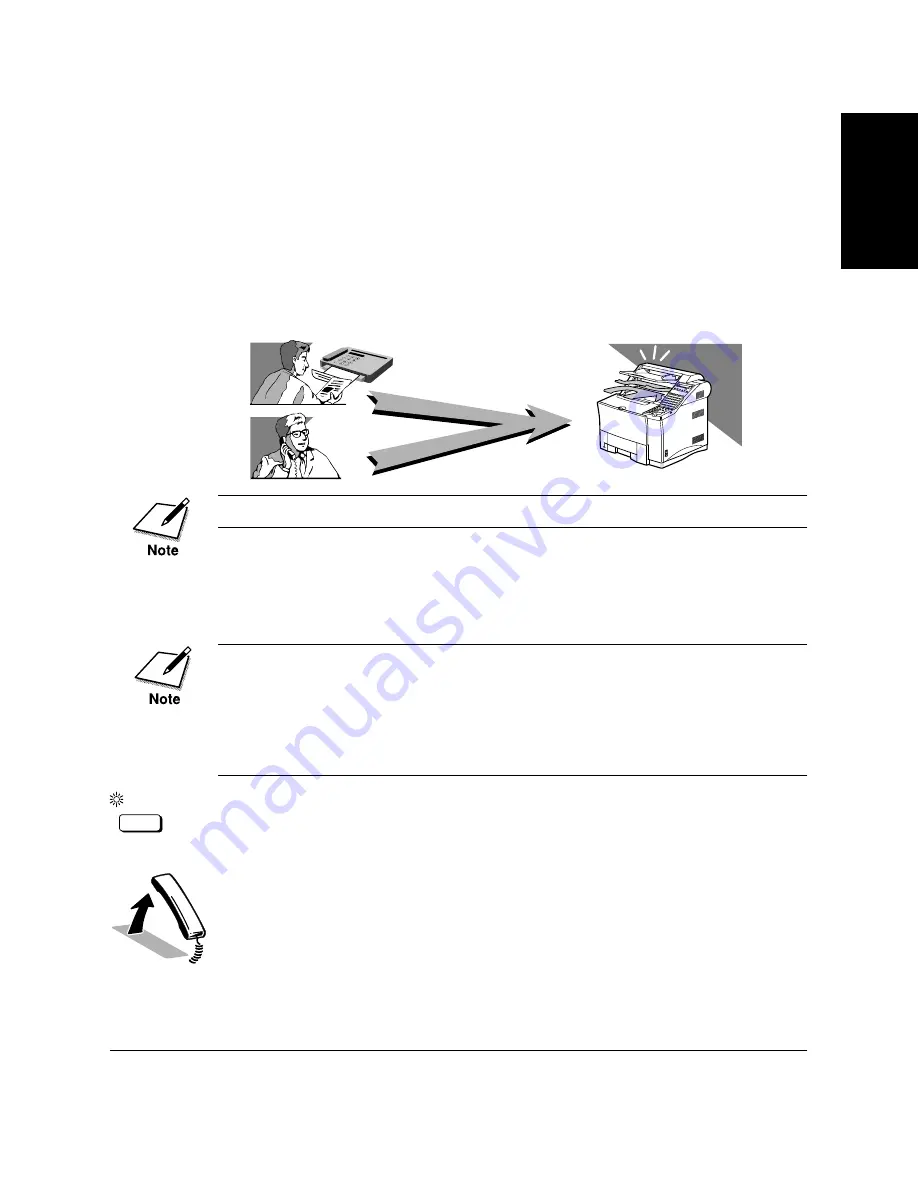
Chapter 7
Receiving Documents
7-7
Receiving
Documents
LASER CLASS 3170 Series.
CFYA/YAH/YAN 120v US V1.0
Receiving Documents Manually with the
Optional Handset
When you use manual receiving, this means you can monitor all incom-
ing calls yourself by picking up the handset every time the fax rings. If
you pick up the handset and determine the call is from another person,
start your conversation. If you hear a slow beep tone, this means the call
is a fax transmission. To receive the document, just press
Start/Scan
and
then hang up the handset.
The receiving speed is 14400 bps or less when receiving manually.
Receiving a Document Manually at the Fax
Follow this procedure to receive a document manually at the fax.
•Before you can use this feature, you must install the optional handset
kit or a regular telephone. (
➞
2-38) Make sure the document is not set
on the ADF.
•If you have installed the optional Dual-line Upgrade Kit, when the fax
unit receives a document on Line 2 it will switch to automatic receiving
regardless of whether the Manual RX lamp is on or off. (
➞
2-56)
1.
Manual RX
Press
Manual RX
to set the fax in the manual receive mode. The
Manual RX indicator should be on.
2.
Every time you hear the telephone ring, pick up the handset.
If you hear someone on the line, you can talk.
-if not-
If you hear a slow-beep tone, this means another fax is trying to
send you a document.
Summary of Contents for 3175 Series
Page 1: ......
Page 2: ...Preface i FACSIMILE USER S GUIDE ...
Page 91: ...2 60 Setting Up Chapter 2 ...
Page 263: ...10 14 Using Confidential Mailboxes Chapter 10 ...
Page 287: ...11 24 Setting Up and Using Polling Chapter 11 6 Stop Press Stop to return to standby ...
Page 303: ...12 16 Other Special Features Chapter 12 ...
Page 403: ...15 52 Maintenance Frequently Asked Questions Chapter 15 ...
Page 447: ...B 4 Documents You Can Scan Appendix B ...
Page 474: ......






























