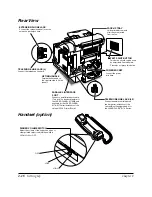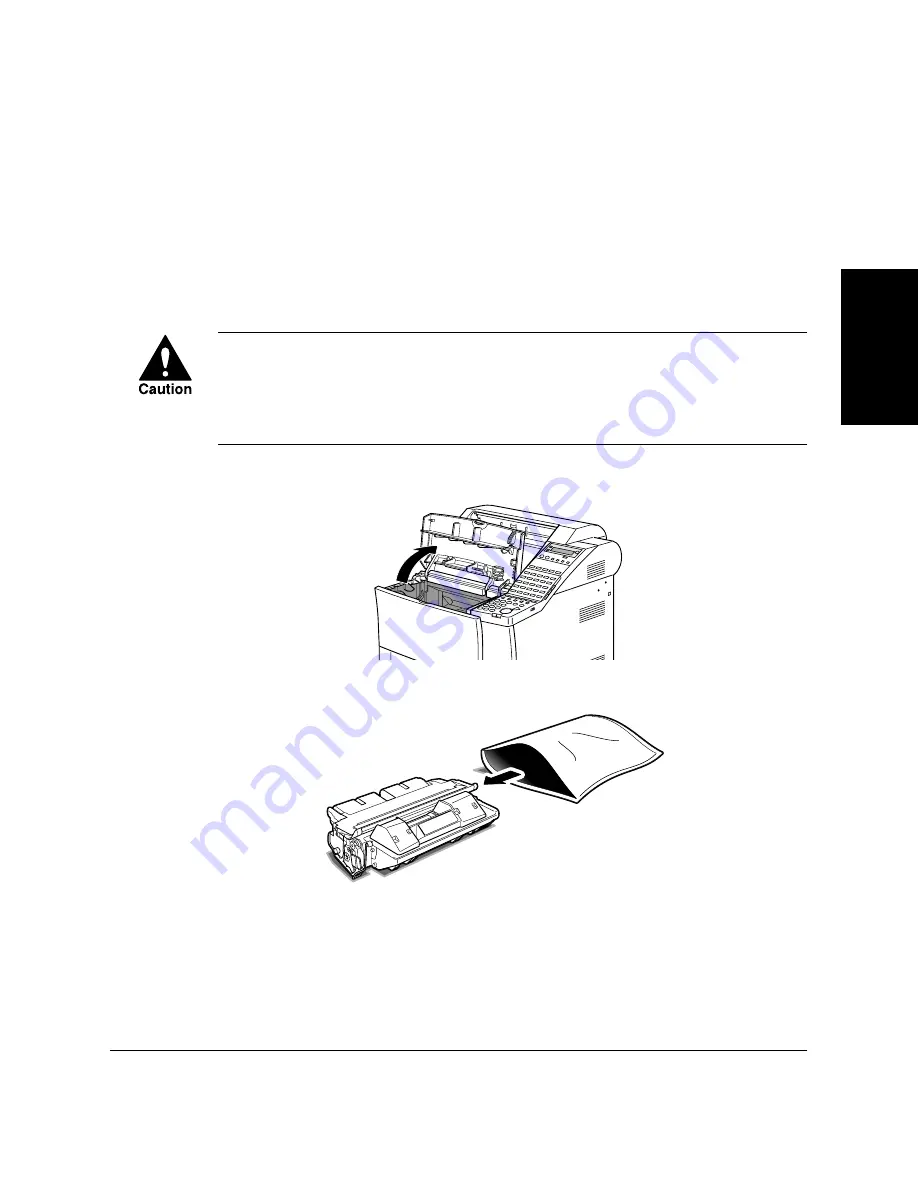
Setting Up
Chapter 2
Setting Up
2-23
LASER CLASS 3170 Series.
CFYA/YAH/YAN 120v US V1.0
Assembling the Fax
Follow the instructions in this section to assemble the fax and prepare it
for full operation.
Installing the Toner Cartridge
Install only a Canon FX6 Toner Cartridge in your fax machine.
INSTALLING ANY OTHER TYPE OF CARTRIDGE IN THIS FAX
UNIT COULD DAMAGE THE FAX UNIT AND VOID YOUR WAR-
RANTY. LEAVE THE TONER CARTRIDGE IN ITS PROTECTIVE
BAG UNTIL YOU ARE READY TO INSTALL THE CARTRIDGE.
HANDLE THE TONER CARTRIDGE CAREFULLY. (
➞
15-22)
1.
Open the printer cover.
2.
Remove the toner cartridge from its protective bag.
Save the protective bag. You can use it later to cover the cartridge
if you have to remove it from the fax machine.
Summary of Contents for 3175 Series
Page 1: ......
Page 2: ...Preface i FACSIMILE USER S GUIDE ...
Page 91: ...2 60 Setting Up Chapter 2 ...
Page 263: ...10 14 Using Confidential Mailboxes Chapter 10 ...
Page 287: ...11 24 Setting Up and Using Polling Chapter 11 6 Stop Press Stop to return to standby ...
Page 303: ...12 16 Other Special Features Chapter 12 ...
Page 403: ...15 52 Maintenance Frequently Asked Questions Chapter 15 ...
Page 447: ...B 4 Documents You Can Scan Appendix B ...
Page 474: ......