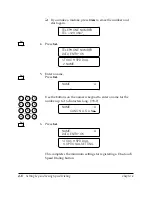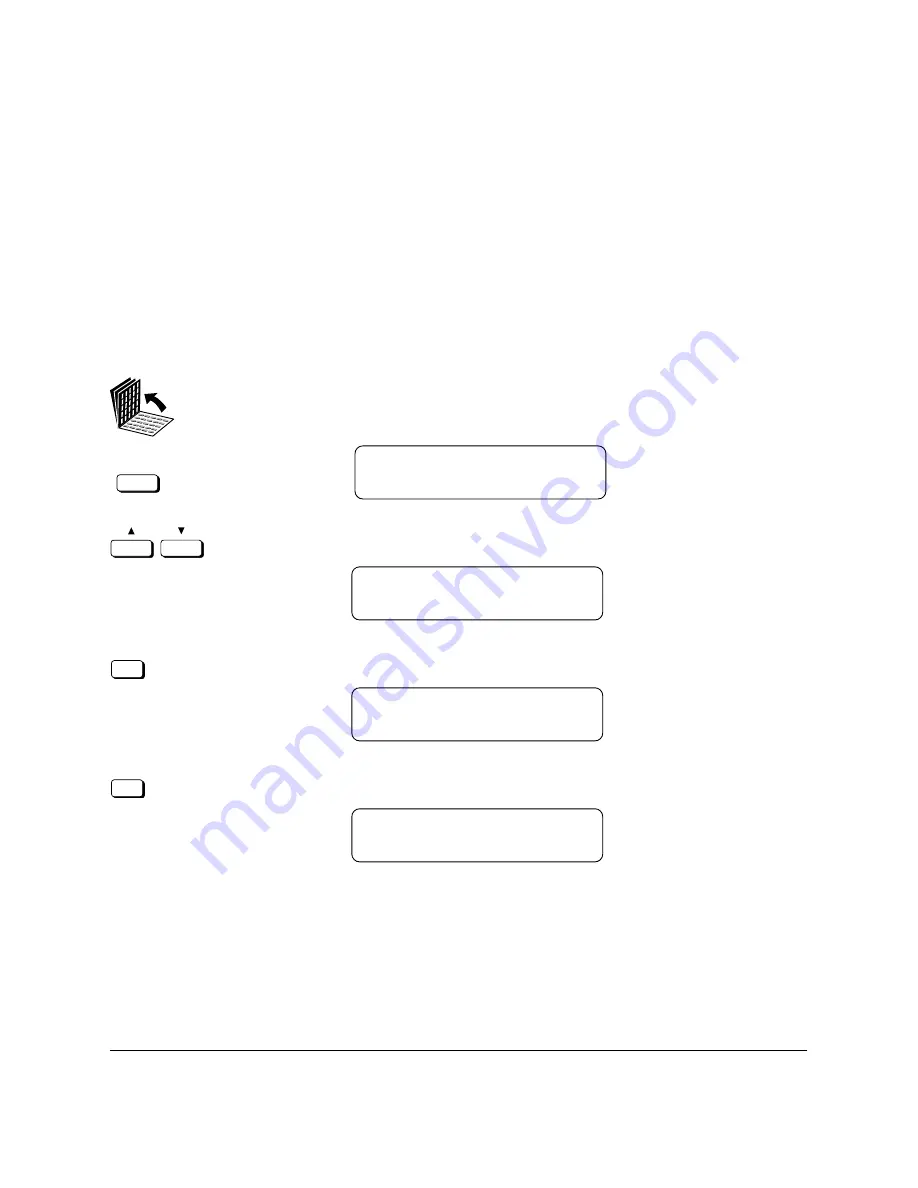
4-6
Setting Up and Using Speed Dialing
Chapter 4
LASER CLASS 3170 Series.
CFYA/YAH/YAN 120v US V1.0
Setting Up One-touch Speed Dialing
One-touch Speed Dialing allows you to dial a number and send a
document at the press of one button. You can register up to 72 fax
numbers, one for every One-touch Speed Dialing button on the operation
panel. In addition to the telephone number and name of the other party,
you can set the timer for the transmission as well as enter other impor-
tant settings.
Follow this procedure to register a telephone number for One-touch
Speed Dialing.
1.
Open the One-touch Speed Dialing menu.
Open all three of the One-touch Speed Dialing panels. Then press
Data Registration
.
Data
Registration
REGISTRATION
1.DATA REGISTRATION
Press the search buttons until you see the display below.
REGISTRATION
2.TEL REGISTRATION
Set
Press
Set
.
TEL REGISTRATION
1.1-TOUCH SPD DIAL
Set
Press
Set
.
1-TOUCH SPD DIAL
01 =
Summary of Contents for 3175 Series
Page 1: ......
Page 2: ...Preface i FACSIMILE USER S GUIDE ...
Page 91: ...2 60 Setting Up Chapter 2 ...
Page 263: ...10 14 Using Confidential Mailboxes Chapter 10 ...
Page 287: ...11 24 Setting Up and Using Polling Chapter 11 6 Stop Press Stop to return to standby ...
Page 303: ...12 16 Other Special Features Chapter 12 ...
Page 403: ...15 52 Maintenance Frequently Asked Questions Chapter 15 ...
Page 447: ...B 4 Documents You Can Scan Appendix B ...
Page 474: ......