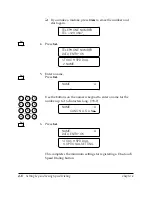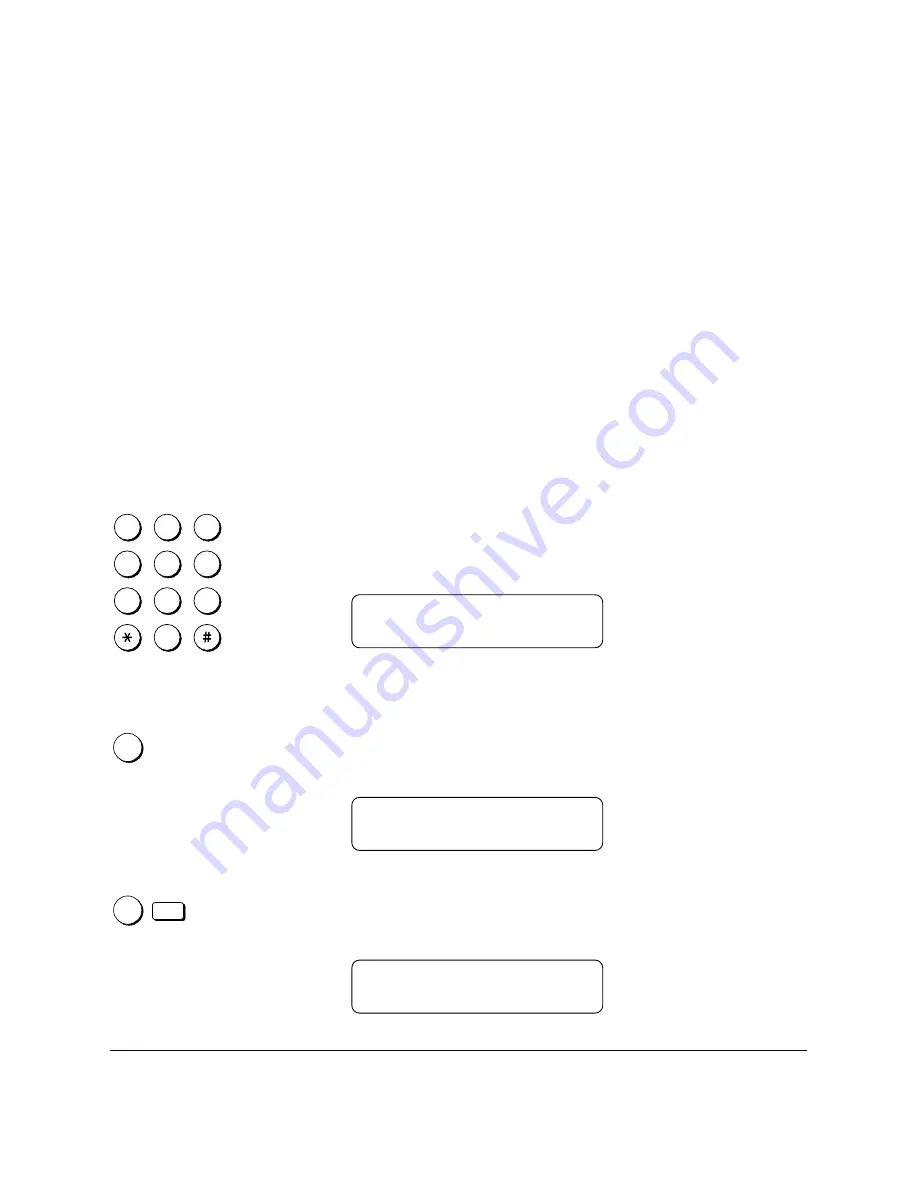
4-2
Setting Up and Using Speed Dialing
Chapter 4
LASER CLASS 3170 Series.
CFYA/YAH/YAN 120v US V1.0
Read This before Entering Telephone Numbers
Read this section before you register numbers for speed dialing, espe-
cially if your site has special dialing requirements like dialing through a
PBX.
Entering Pauses for Dialing
If your fax is connected to a switchboard or PBX (private branch ex-
change), you may have to dial a number to connect to an outside line. The
outside number must also be registered with the fax number. The switch-
ing system may also require that you insert a pause after the outside
number. For further assistance, contact your local authorized Canon dealer
sales or service representative or your local telephone company.
Follow this procedure to enter a pause during regular dialing or when
registering a number for a speed dialing button.
1
4
7
2
5
8
0
3
6
9
ABC
GHI
PRS
JKL
TUV
OPER
M NO
WXY
DEF
Tone
SYMBOLS
1.
When you come to a step that asks you to enter a number for
dialing, use the buttons on the numeric keypad to enter the
number.
TELEPHONE NUMBER
TEL = 03_
Pause
P
2.
To enter a pause between two numbers, press
Pause
. After you
enter the next number, the “P” changes to a small “p”.
TELEPHONE NUMBER
TEL = 03P_
Pause
P
Set
3.
To enter a pause at the end of a number, press
Pause
then press
Set
. The pause at the end of a number appears as an upper case
“P”.
TELEPHONE NUMBER
TEL = 03p123
4567P
Summary of Contents for 3175 Series
Page 1: ......
Page 2: ...Preface i FACSIMILE USER S GUIDE ...
Page 91: ...2 60 Setting Up Chapter 2 ...
Page 263: ...10 14 Using Confidential Mailboxes Chapter 10 ...
Page 287: ...11 24 Setting Up and Using Polling Chapter 11 6 Stop Press Stop to return to standby ...
Page 303: ...12 16 Other Special Features Chapter 12 ...
Page 403: ...15 52 Maintenance Frequently Asked Questions Chapter 15 ...
Page 447: ...B 4 Documents You Can Scan Appendix B ...
Page 474: ......