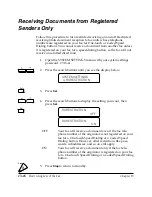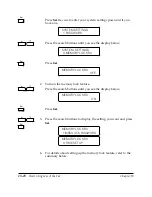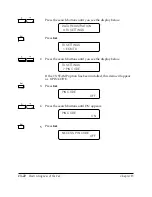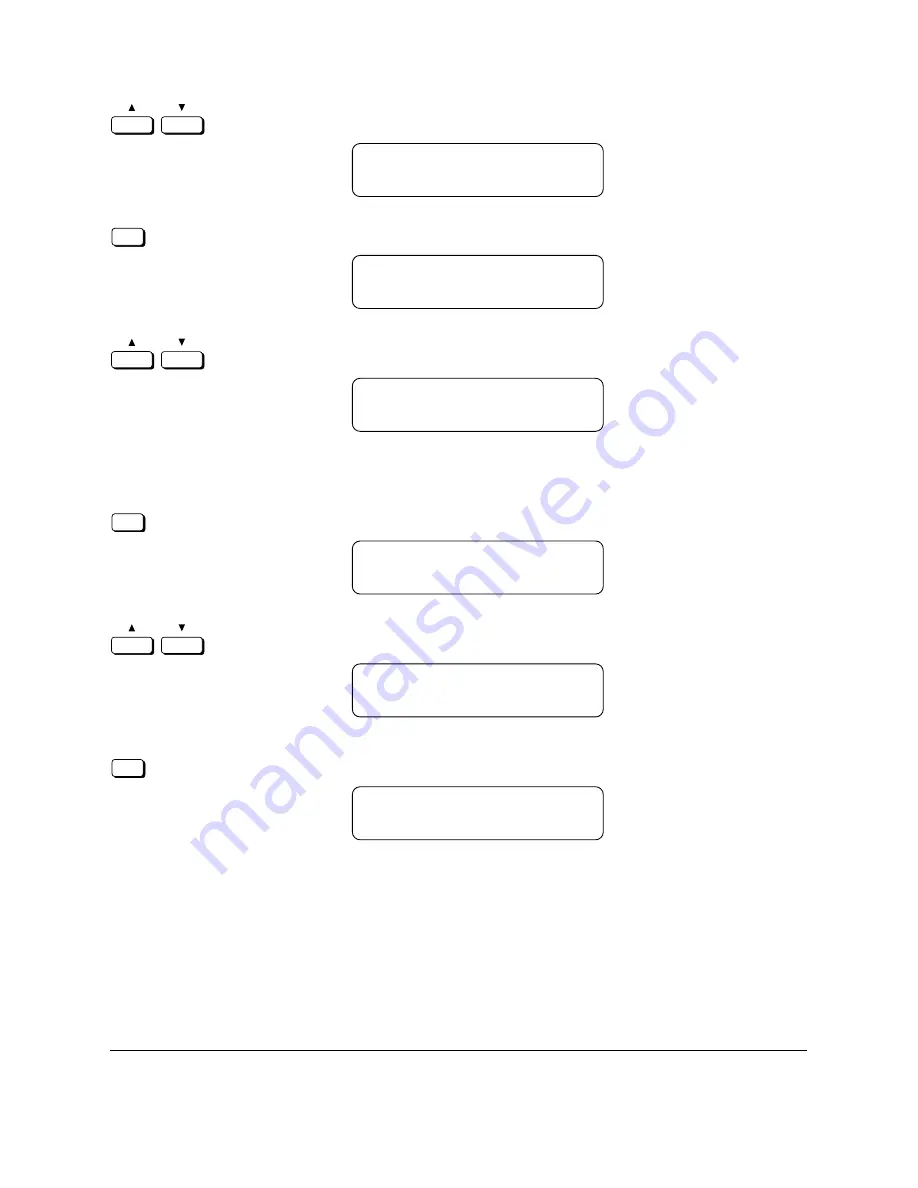
13-22
Restricting Use of the Fax
Chapter 13
LASER CLASS 3170 Series.
CFYA/YAH/YAN 120v US V1.0
Press the search buttons until you see the display below.
DATA REGISTRATION
3.TX SETTINGS
Set
Press
Set
.
TX SETTINGS
1.ECM TX
2.
Press the search buttons until you see the display below.
TX SETTINGS
7.PIN CODE
If the TX STAMP option has been installed, this item will appear
as 8.PIN CODE.
3.
Set
Press
Set
.
PIN CODE
OFF
4.
Press the search buttons until ON appears.
PIN CODE
ON
5.
Set
Press
Set
.
NECESS. PIN CODE
OFF
Summary of Contents for 3175 Series
Page 1: ......
Page 2: ...Preface i FACSIMILE USER S GUIDE ...
Page 91: ...2 60 Setting Up Chapter 2 ...
Page 263: ...10 14 Using Confidential Mailboxes Chapter 10 ...
Page 287: ...11 24 Setting Up and Using Polling Chapter 11 6 Stop Press Stop to return to standby ...
Page 303: ...12 16 Other Special Features Chapter 12 ...
Page 403: ...15 52 Maintenance Frequently Asked Questions Chapter 15 ...
Page 447: ...B 4 Documents You Can Scan Appendix B ...
Page 474: ......