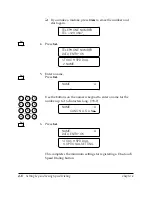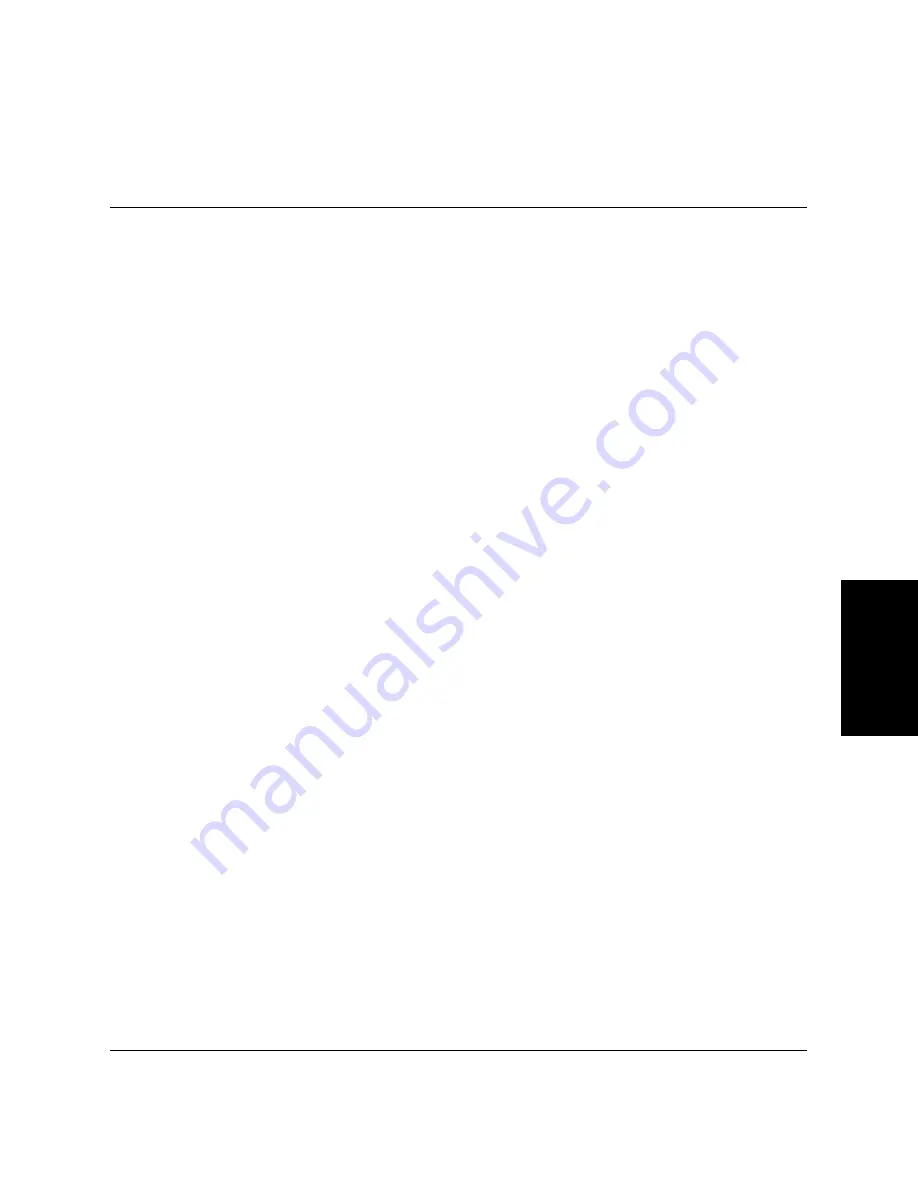
Chapter 4
Setting Up and Using Speed Dialing
4-1
Setting Up and
Using Speed
Dialing
LASER CLASS 3170 Series.
CFYA/YAH/YAN 120v US V1.0
Chapter 4
Setting Up and Using Speed Dialing
This chapter introduces some basic dialing features then shows you how
to set up the speed dialing buttons.
Speed dialing includes One-touch Speed Dialing, Coded Speed Dialing,
and Group Dialing. Directory dialing, also described in this chapter,
allows you to locate a number for dialing by searching names and
numbers registered on the fax for speed dialing.
After you set up your speed dialing buttons, we recommend that you
occasionally print a list of all telephone numbers registered in the fax and
store it for reference. (
➞
14-2)
❏
Read This before Entering Telephone Numbers .................................. 4-2
• Entering Pauses for Dialing ............................................................... 4-2
• Adjusting the Length of a Pause ....................................................... 4-3
❏
What is Speed Dialing? ............................................................................ 4-5
❏
Setting Up One-touch Speed Dialing ..................................................... 4-6
❏
Setting Up Coded Speed Dialing .......................................................... 4-15
❏
Setting Up Group Dialing ...................................................................... 4-24
❏
Using Speed Dialing ............................................................................... 4-29
• Using One-touch Speed Dialing ...................................................... 4-29
• Using Coded Speed Dialing ............................................................ 4-31
• Using Group Dialing ........................................................................ 4-33
❏
Using Directory Dialing ......................................................................... 4-35
Summary of Contents for 3175 Series
Page 1: ......
Page 2: ...Preface i FACSIMILE USER S GUIDE ...
Page 91: ...2 60 Setting Up Chapter 2 ...
Page 263: ...10 14 Using Confidential Mailboxes Chapter 10 ...
Page 287: ...11 24 Setting Up and Using Polling Chapter 11 6 Stop Press Stop to return to standby ...
Page 303: ...12 16 Other Special Features Chapter 12 ...
Page 403: ...15 52 Maintenance Frequently Asked Questions Chapter 15 ...
Page 447: ...B 4 Documents You Can Scan Appendix B ...
Page 474: ......