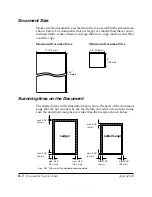16-30
Summary of Important Settings
Chapter 16
LASER CLASS 3170 Series.
CFYA/YAH/YAN 120v US V1.0
5. DATE SETUP
Set the format for the DATE & TIME settings menu and
how the date is displayed in the LCD in the standby
mode.
6. DISPLAY LANGUAGE
Select a language for prompts, messages, menus and
printed reports. The number of languages available may
be different depending on where you purchased your fax
machine.
ENGLISH
,
FRENCH
,
SPANISH
7. TX START SPEED
Set the transmission speed for all documents you send.
Available settings:
33600
,
14400
,
9600
,
7200
,
4800
,
2400
bps
8. RX START SPEED
Set the transmission speed for all documents you receive.
Available settings:
33600
,
14400
,
9600
,
7200
,
4800
,
2400
bps
9. RX PASSWORD
Set an RX password to match the ITU-T password of all
incoming document transmissions.
Enter a 20-digit (max.) ITU-T password. To receive a
document, this RX password must match the ITU-T
password of the incoming document.
After the RX password has been set, all incoming docu-
ments must have a matching ITU-T password.
-if not-
The document will be received regardless of this setting if
the incoming document has a matching subaddress and
password for a memory box.
MM/DD/YYYY
DD/MM YYYY
YYYY MM/DD
Summary of Contents for 3175 Series
Page 1: ......
Page 2: ...Preface i FACSIMILE USER S GUIDE ...
Page 91: ...2 60 Setting Up Chapter 2 ...
Page 263: ...10 14 Using Confidential Mailboxes Chapter 10 ...
Page 287: ...11 24 Setting Up and Using Polling Chapter 11 6 Stop Press Stop to return to standby ...
Page 303: ...12 16 Other Special Features Chapter 12 ...
Page 403: ...15 52 Maintenance Frequently Asked Questions Chapter 15 ...
Page 447: ...B 4 Documents You Can Scan Appendix B ...
Page 474: ......