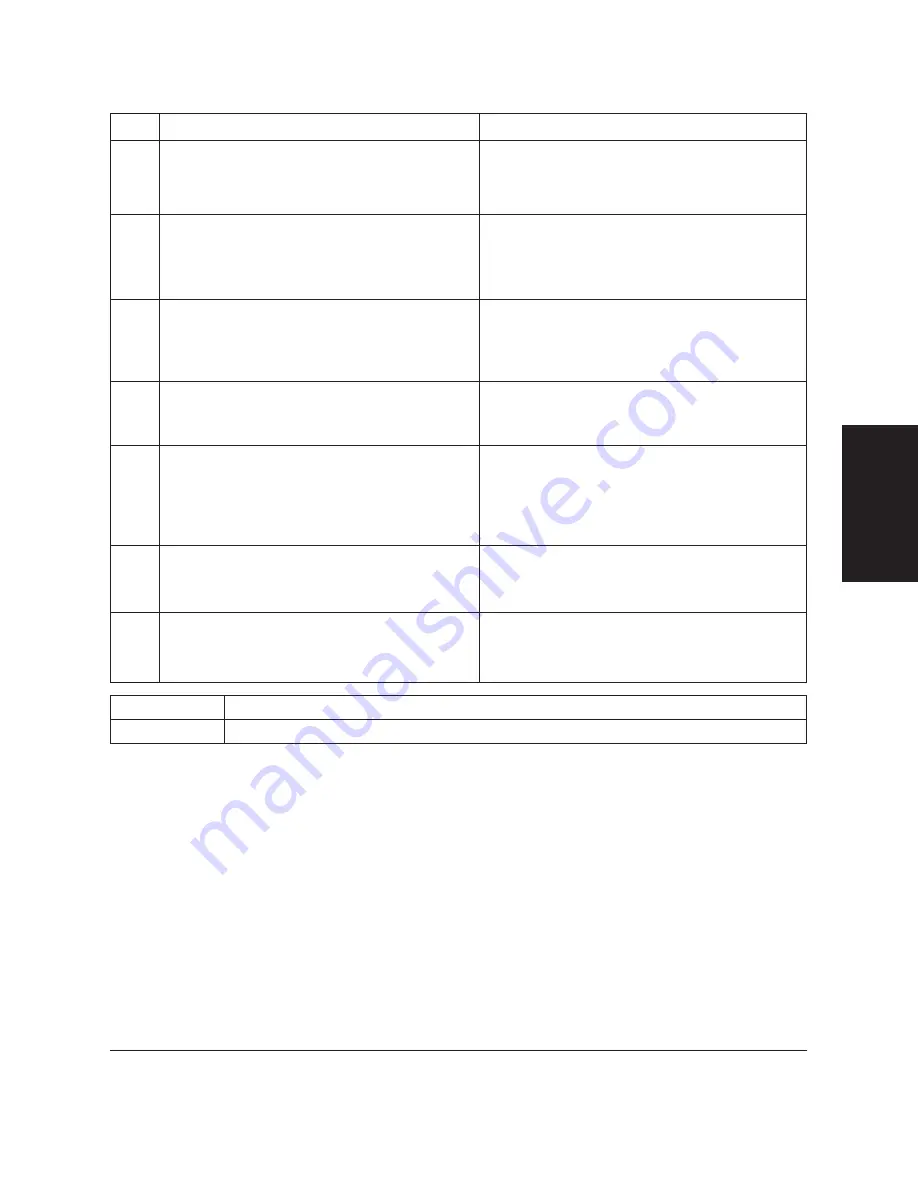
Chapter 15
Maintenance & Frequently Asked Questions
15-37
Maintenance &
Fr
equently Asked
Questions
LASER CLASS 3170 Series.
CFYA/YAH/YAN 120v US V1.0
PROBLEM
SOLUTION
CODE
Call the other party and confirm whether or
not their fax supports subaddress receiving. Try
sending again without a subaddress.
Call the other party and confirm whether or
not their fax supports ITU-T password
receiving. Try sending again without a
password.
The other party’s fax does not support
receiving a document with an ITU-T pass-
word.
#0081
#0084
Call the other party and confirm whether or
not their fax can accept a polling request with a
subaddress. Try sending again without a
subaddress.
The other party’s fax does not support
accepting a polling request with a subaddress.
#0082
You cannot poll the other party to receive a
document because a subaddress and/or
password does not match.
#0083
Call the other party and confirm whether or
not the other party’s fax supports receiving a
polling request with an ITU-T password. Ask
the other party to try again without an ITU-T
password.
The other party cannot receive a document
with an ITU-T password.
Call the other party and confirm that the
subaddress and/or password that you are
using are correct.
The other party’s fax does not support
receiving a document with a subaddress.
#0080
#0995
Documents in the memory to be sent have
been cleared.
You cannot receive documents because a
subaddress and/or password does not match.
#0102
Call the other party and confirm whether or
not you are using the correct subaddress and/
or password.
The current transmission has been cleared. You
may start again, start a new operation, or leave
the fax in standby.
CODE
SOLUTION
##0322 - ##0330 Contact your local authorized Canon dealer where you purchased your Canon product.
Summary of Contents for 3175 Series
Page 1: ......
Page 2: ...Preface i FACSIMILE USER S GUIDE ...
Page 91: ...2 60 Setting Up Chapter 2 ...
Page 263: ...10 14 Using Confidential Mailboxes Chapter 10 ...
Page 287: ...11 24 Setting Up and Using Polling Chapter 11 6 Stop Press Stop to return to standby ...
Page 303: ...12 16 Other Special Features Chapter 12 ...
Page 403: ...15 52 Maintenance Frequently Asked Questions Chapter 15 ...
Page 447: ...B 4 Documents You Can Scan Appendix B ...
Page 474: ......
















































