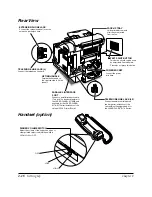2-26
Setting Up
Chapter 2
LASER CLASS 3170 Series.
CFYA/YAH/YAN 120v US V1.0
Attaching the Document Output Tray and the Upper Out-
put Tray
1.
Attach the upper output tray to the front of the fax unit.
Slide the end of the upper output tray down into the fax unit at an
incline, lifting the end nearest you.
• Do not use the fax without first attaching the upper output tray
correctly. A paper jam may occur.
• When removing the upper output tray, lift the end nearest you slightly
and pull the tray forward.
2.
Attach the document output tray to the front of the fax unit, just
above the upper output tray.
UPPER
OUTPUT TRAY
DOCUMENT
OUTPUT TRAY
EXTENDED LIP
Summary of Contents for 3175 Series
Page 1: ......
Page 2: ...Preface i FACSIMILE USER S GUIDE ...
Page 91: ...2 60 Setting Up Chapter 2 ...
Page 263: ...10 14 Using Confidential Mailboxes Chapter 10 ...
Page 287: ...11 24 Setting Up and Using Polling Chapter 11 6 Stop Press Stop to return to standby ...
Page 303: ...12 16 Other Special Features Chapter 12 ...
Page 403: ...15 52 Maintenance Frequently Asked Questions Chapter 15 ...
Page 447: ...B 4 Documents You Can Scan Appendix B ...
Page 474: ......