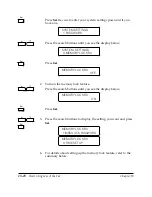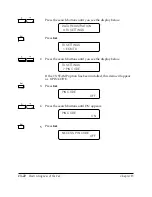Chapter 14
Printing Reports and Lists
14-3
Printing Repor
ts
and Lists
LASER CLASS 3170 Series.
CFYA/YAH/YAN 120v US V1.0
3.
Set
Press
Set
.
The Group Dial list starts printing.
SORTED OUTPUT
1.NO
1.NO
The One-touch or Coded Speed Dial list is printed in
order of the Speed Dial numeric list, from the lowest
number to the highest number.
2.YES
The Connection ID (name) column is sorted and the
One-touch or Coded Speed Dial list is printed in alpha-
betical order.
4.
Press the search buttons to display YES or NO. Press
Set
.
Set
After you press
Set
, the report starts printing.
PRINTING REPORT
Samples of each type of list are shown below.
One-Touch Speed Dial List 1
***********************************
***
1-TOUCH SPD DIAL LIST 1
***
***********************************
12/31/1999
10:32
FAX 833 4423
WORLD ESTATE,INC.
001
NO.
CONNECTION TEL
CONNECTION ID
TX TYPE
[ 01]
732 2233
ADAM BOOKS,CPA
REGULAR TX
[ 02]
761 1298
JOHN BARRISTER
REGULAR TX
23:00
[ 04]
1 516 911 4411
NATALIE SMITH
REGULAR TX
[ 03]
1 914 438 3619
SEYMOUR GREEN
REGULAR TX
23:00
Coded Speed Dial List 1
***********************************
***
CODED SPEED DIAL LIST 1
***
***********************************
12/31/1999
10:47
FAX 833 4423
WORLD ESTATE,INC.
001
NO.
CONNECTION TEL
CONNECTION ID
TX TYPE
[
*
000]
555 1234
BILL
REGULAR TX
[
*
002]
16172223322
HUNT INVESTMENTS REGULAR TX
23:00
[
*
003]
1 312 538 4005
LAKESIDE INC.
REGULAR TX
[
*
001]
14043333499
PEACHTREE,INC.
REGULAR TX
23:00
Summary of Contents for 3175 Series
Page 1: ......
Page 2: ...Preface i FACSIMILE USER S GUIDE ...
Page 91: ...2 60 Setting Up Chapter 2 ...
Page 263: ...10 14 Using Confidential Mailboxes Chapter 10 ...
Page 287: ...11 24 Setting Up and Using Polling Chapter 11 6 Stop Press Stop to return to standby ...
Page 303: ...12 16 Other Special Features Chapter 12 ...
Page 403: ...15 52 Maintenance Frequently Asked Questions Chapter 15 ...
Page 447: ...B 4 Documents You Can Scan Appendix B ...
Page 474: ......