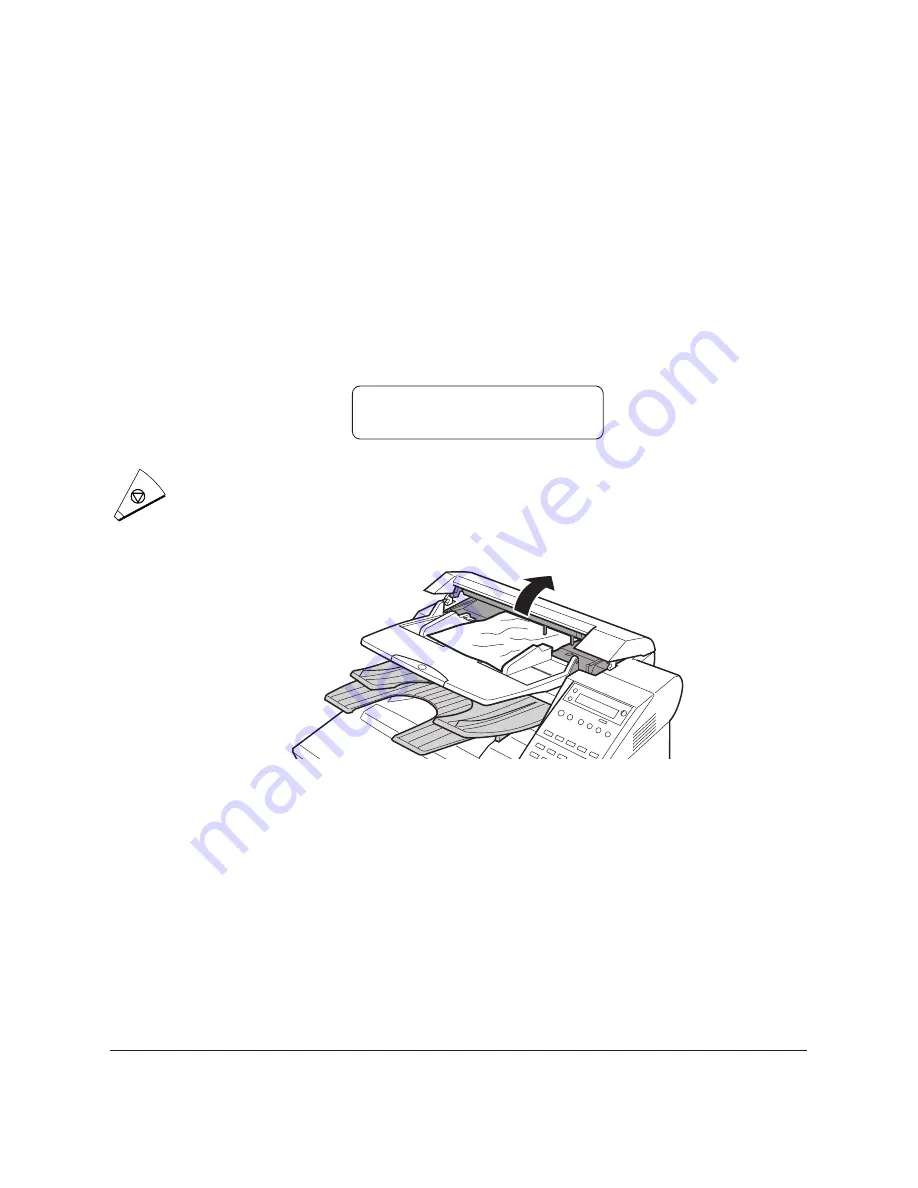
15-2
Maintenance & Frequently Asked Questions
Chapter 15
LASER CLASS 3170 Series.
CFYA/YAH/YAN 120v US V1.0
Removing Document Feed Jams
To prevent frequent jams during document scanning, always check the
pages before you feed them into the fax. (
➞
6-2)
If a document is curled or wrinkled, make a copy of the original and scan
the copy.
If a paper jam occurs during scanning, the Error lamp blinks red and a
message will appear in the display:
CHECK DOCUMENT
1.
Stop
Press
Stop
.
2.
Gently lift the ADF cover.
Summary of Contents for 3175 Series
Page 1: ......
Page 2: ...Preface i FACSIMILE USER S GUIDE ...
Page 91: ...2 60 Setting Up Chapter 2 ...
Page 263: ...10 14 Using Confidential Mailboxes Chapter 10 ...
Page 287: ...11 24 Setting Up and Using Polling Chapter 11 6 Stop Press Stop to return to standby ...
Page 303: ...12 16 Other Special Features Chapter 12 ...
Page 403: ...15 52 Maintenance Frequently Asked Questions Chapter 15 ...
Page 447: ...B 4 Documents You Can Scan Appendix B ...
Page 474: ......
















































