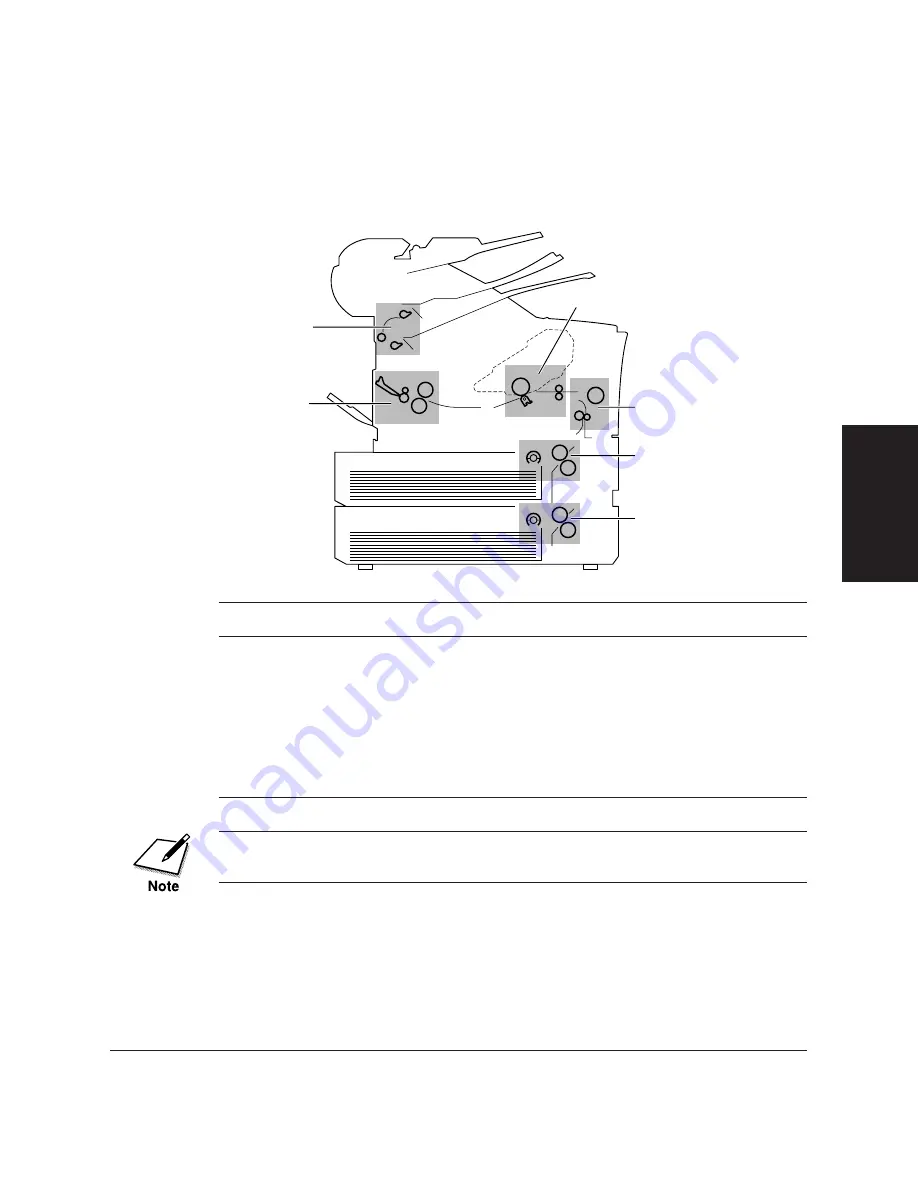
Chapter 15
Maintenance & Frequently Asked Questions
15-5
Maintenance &
Fr
equently Asked
Questions
LASER CLASS 3170 Series.
CFYA/YAH/YAN 120v US V1.0
Locating a Paper Jam
A paper jam can occur in any of the following locations shown below.
You should check each location for jammed paper and remove it.
Area
Page
1. Face-up tray area
15-6
2. Output trays area
15-6
3. Imaging area
15-8
4. MP tray area
15-11
5. Paper Cassette 1 area
15-12
6. Paper Cassette 2 area (if installed)
15-13
Paper jams can occur in more than one location at a time, so ensure all
locations indicated in the illustration are checked.
4.MP TRAY AREA
5.PAPER CASSETTE 1 AREA
6.PAPER CASSETTE 2 AREA
(if installed)
2.OUTPUT TRAYS
AREA
1.FACE-UP TRAY
AREA
3.IMAGING AREA
Summary of Contents for 3175 Series
Page 1: ......
Page 2: ...Preface i FACSIMILE USER S GUIDE ...
Page 91: ...2 60 Setting Up Chapter 2 ...
Page 263: ...10 14 Using Confidential Mailboxes Chapter 10 ...
Page 287: ...11 24 Setting Up and Using Polling Chapter 11 6 Stop Press Stop to return to standby ...
Page 303: ...12 16 Other Special Features Chapter 12 ...
Page 403: ...15 52 Maintenance Frequently Asked Questions Chapter 15 ...
Page 447: ...B 4 Documents You Can Scan Appendix B ...
Page 474: ......
















































