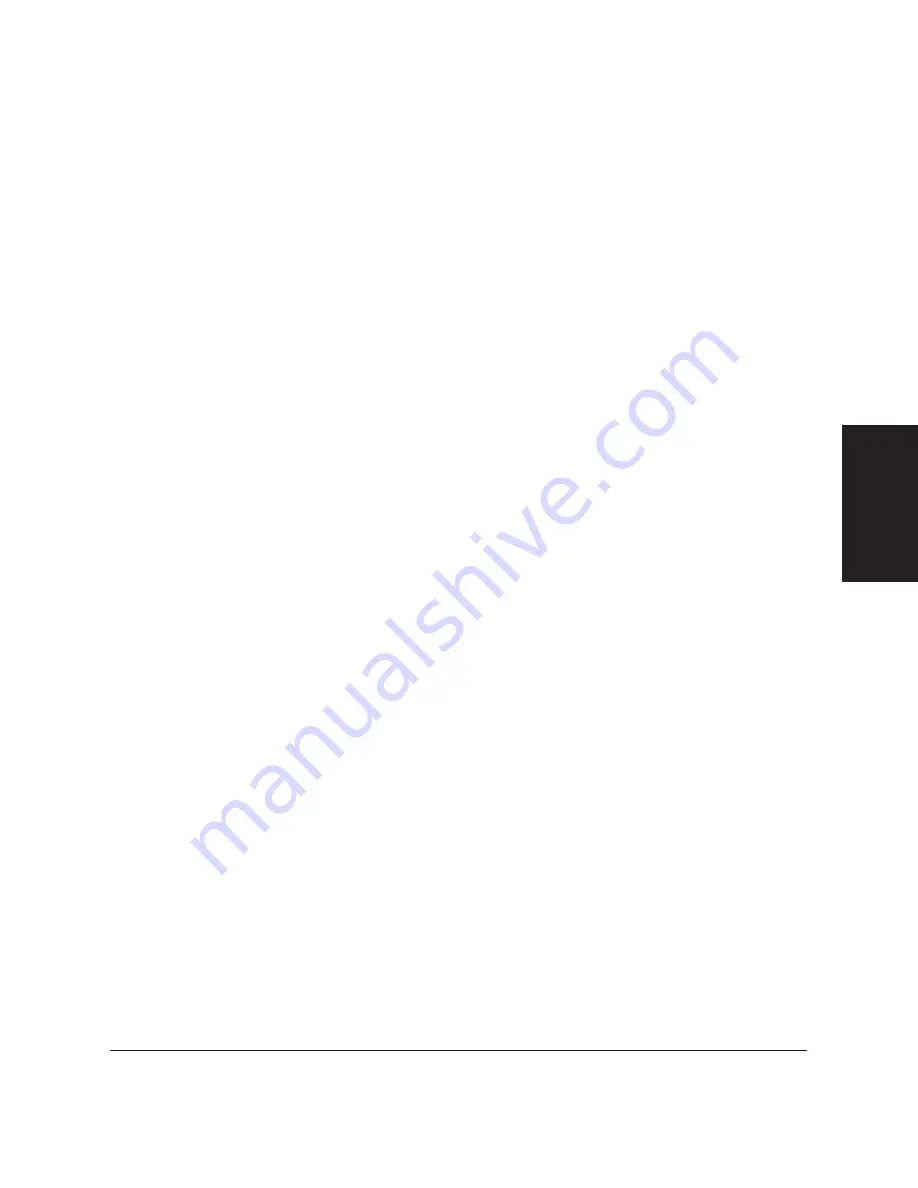
Chapter 15
Maintenance & Frequently Asked Questions
15-45
Maintenance &
Fr
equently Asked
Questions
LASER CLASS 3170 Series.
CFYA/YAH/YAN 120v US V1.0
Documents Are Not Being Received Correctly.
❏
Cannot receive documents automatically?
Is the Manual RX indicator on your operation panel on?
If this indicator is on, press the button below Manual RX to turn
it off. (
➞
7-2)
❏
Cannot receive manually?
Is there a document set in the automatic document feeder (ADF)?
You cannot receive with a document set in the automatic docu-
ment feeder (ADF). Remove the document and try again.
(
➞
15-2)
Did you press
Start/Scan
before you hung up the handset?
When you hear a high pitched tone, press
Start/Scan
before you
hang up the handset. Review the procedure for manual receiving
with the optional handset kit installed on the fax. (
➞
7-7)
❏
Are the documents you receive of poor quality?
Is your toner cartridge running low on toner?
Remove your toner cartridge and rotate it 5 or 6 times to evenly
distribute the remaining toner and try again. If this does not
solve the problem, you should change the toner cartridge.
(
➞
15-17)
Is the other fax functioning properly?
The sending fax usually determines image quality. Try copying a
document on your own fax. If the copy is clean then the other fax
has a problem. Call the other party and ask them to clean the
scanning glass on the other fax.
❏
Cannot receive a confidential document in your confidential
mailbox?
Does the other party’s fax support subaddress/password transac-
tions?
If the other party’s fax does not support subaddress/password
transactions, you cannot receive confidential documents.
Make sure the other party knows the correct subaddress/
password for your confidential mailbox.
❏
Cannot poll another fax and receive its document?
Are you polling without a subaddress/password?
If the other party’s fax is a Canon fax and can set a polling ID,
ask them to set the polling ID for 255 decimal or 1111 1111 binary.
Summary of Contents for 3175 Series
Page 1: ......
Page 2: ...Preface i FACSIMILE USER S GUIDE ...
Page 91: ...2 60 Setting Up Chapter 2 ...
Page 263: ...10 14 Using Confidential Mailboxes Chapter 10 ...
Page 287: ...11 24 Setting Up and Using Polling Chapter 11 6 Stop Press Stop to return to standby ...
Page 303: ...12 16 Other Special Features Chapter 12 ...
Page 403: ...15 52 Maintenance Frequently Asked Questions Chapter 15 ...
Page 447: ...B 4 Documents You Can Scan Appendix B ...
Page 474: ......
















































