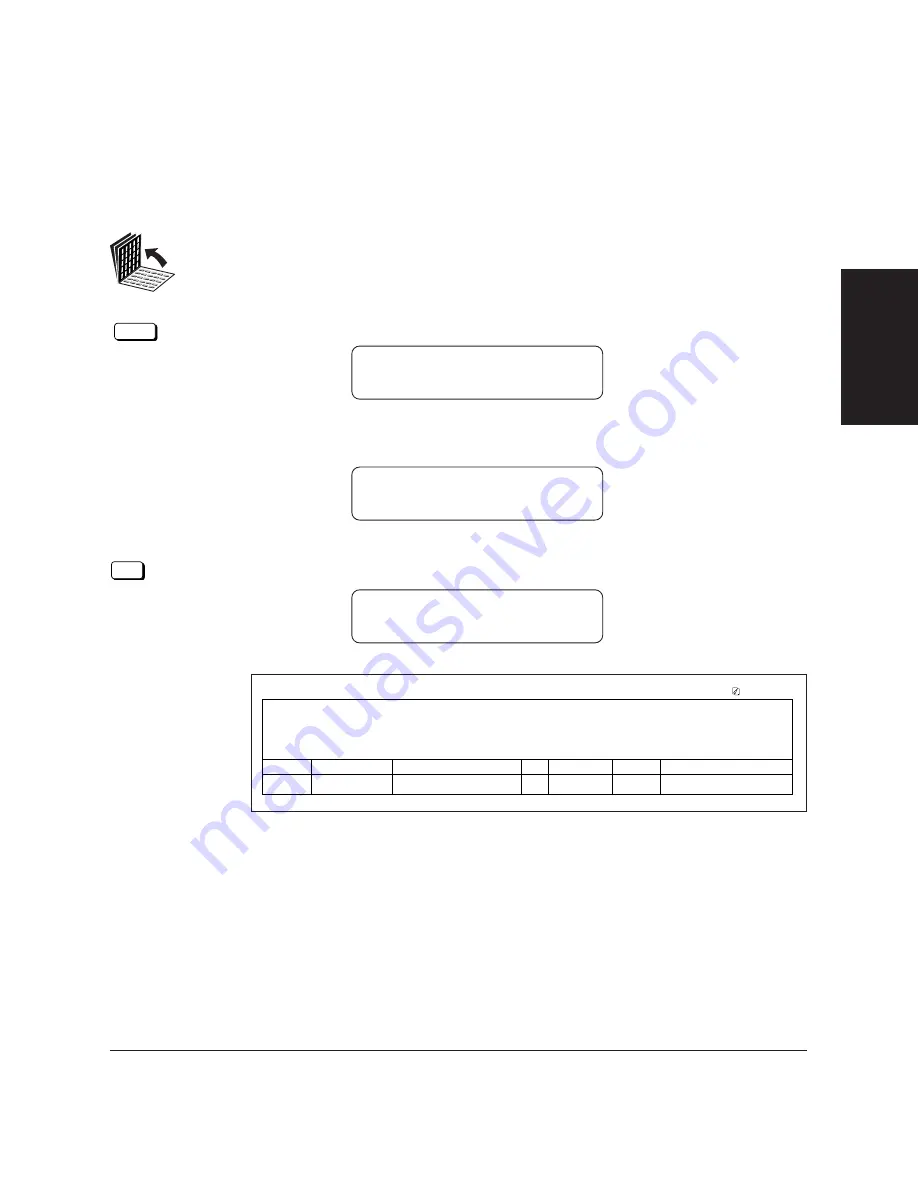
Chapter 8
Using the Memory Features
8-5
Using the
Memor
y Featur
es
LASER CLASS 3170 Series.
CFYA/YAH/YAN 120v US V1.0
Printing a Memory List
Follow this procedure to print a list of all documents currently stored in
the memory.
1.
Open all three of the One-touch Speed Dialing panels. Then press
Memory Reference
.
Memory
Reference
If no documents are currently stored in the memory, you will see
this message:
NO DOC. STORED
If documents are stored in the memory the first item on the
MEMORY REFERENCE menu is displayed.
MEMORY REFERENCE
1.DOC. MEMORY LIST
2.
Set
Press
Set
to start printing the memory list.
PRINTING REPORT
****************************
***
DOC. MEMORY LIST
***
****************************
12/31/1999
13:01
FAX 833 4423
WORLD ESTATE,INC.
001
TX/RX NO
MODE
CONNECTION TEL/ID
PGS.
SET TIME
ST. TIME
SENDER NAME
0011
TRANSMIT
[*002]HUNT INVESTMENTS
2
12/31 13:00
23:30
R.LOUIS
Summary of Contents for 3175 Series
Page 1: ......
Page 2: ...Preface i FACSIMILE USER S GUIDE ...
Page 91: ...2 60 Setting Up Chapter 2 ...
Page 263: ...10 14 Using Confidential Mailboxes Chapter 10 ...
Page 287: ...11 24 Setting Up and Using Polling Chapter 11 6 Stop Press Stop to return to standby ...
Page 303: ...12 16 Other Special Features Chapter 12 ...
Page 403: ...15 52 Maintenance Frequently Asked Questions Chapter 15 ...
Page 447: ...B 4 Documents You Can Scan Appendix B ...
Page 474: ......






























