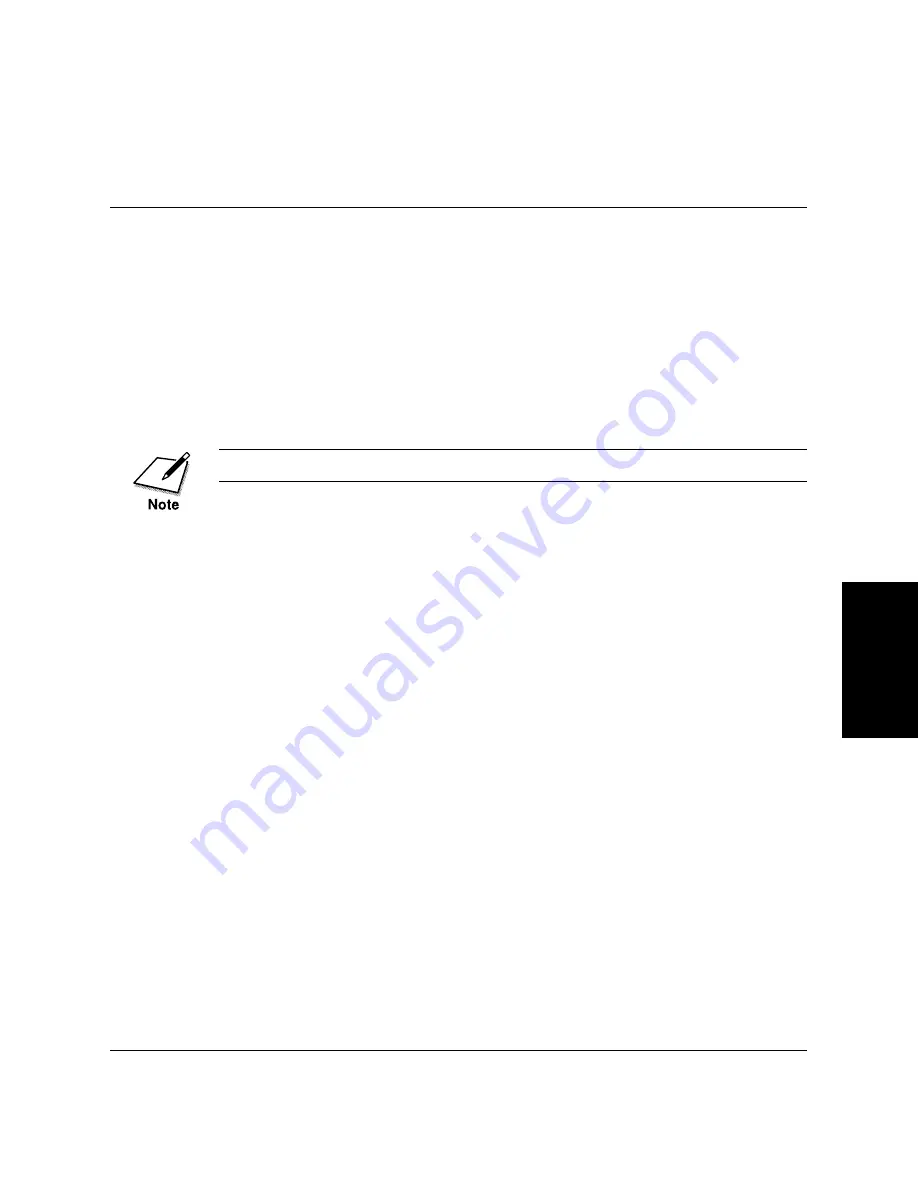
Chapter 10
Using Confidential Mailboxes
10-1
Using
Confidential
Mailboxes
LASER CLASS 3170 Series.
CFYA/YAH/YAN 120v US V1.0
Chapter 10
Using Confidential Mailboxes
This chapter shows you how to send and receive confidential docu-
ments.
A confidential document is a document that does not print as soon as it is
received. The receiving party must use a password to unlock his or her
mailbox in order to print the document. Use confidential sending and
receiving for documents that you want only the person with the correct
password to read.
You cannot use the conventional Canon confidential mailbox feature.
❏
Setting Up and Using the Standard Mailbox Features ...................... 10-2
• Creating a Mailbox ............................................................................ 10-2
• Changing Mailbox Settings .............................................................. 10-6
• Canceling a Mailbox ......................................................................... 10-7
• Receiving a Confidential Document ............................................... 10-8
❏
Sending a Confidential Document ..................................................... 10-10
• Sending a Confidential Document with Speed Dialing ............ 10-10
• Sending a Confidential Document with the Confidential
Mailbox Button ................................................................................. 10-11
Summary of Contents for 3175 Series
Page 1: ......
Page 2: ...Preface i FACSIMILE USER S GUIDE ...
Page 91: ...2 60 Setting Up Chapter 2 ...
Page 263: ...10 14 Using Confidential Mailboxes Chapter 10 ...
Page 287: ...11 24 Setting Up and Using Polling Chapter 11 6 Stop Press Stop to return to standby ...
Page 303: ...12 16 Other Special Features Chapter 12 ...
Page 403: ...15 52 Maintenance Frequently Asked Questions Chapter 15 ...
Page 447: ...B 4 Documents You Can Scan Appendix B ...
Page 474: ......
















































