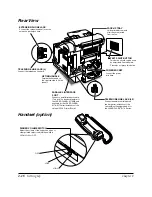Setting Up
Chapter 2
Setting Up
2-21
LASER CLASS 3170 Series.
CFYA/YAH/YAN 120v US V1.0
5.
Close the printer cover and the MP tray.
• Save all the packing materials. You may want to insert them again if
you have to transport the fax unit.
• When removing the packing materials from inside the printer area, be
careful not to touch the transfer charging roller. Otherwise, the print
quality may deteriorate.
Removing the Packing Materials from Paper Cassette 1
1.
Pull out the Paper Cassette 1 and remove it from the fax unit.
2.
Set Paper Cassette 1 down on a flat, stable surface.
3.
If tapes are attached to the paper cassette, remove them. Then
remove the white spacers under the paper guide clips by first
pressing down on the bottom metal plate with one hand and then
sliding the white spacers inwards with the other hand.
1
2
4.
Insert Paper Cassette 1 in the fax unit. (
➞
2-37)
Summary of Contents for 3175 Series
Page 1: ......
Page 2: ...Preface i FACSIMILE USER S GUIDE ...
Page 91: ...2 60 Setting Up Chapter 2 ...
Page 263: ...10 14 Using Confidential Mailboxes Chapter 10 ...
Page 287: ...11 24 Setting Up and Using Polling Chapter 11 6 Stop Press Stop to return to standby ...
Page 303: ...12 16 Other Special Features Chapter 12 ...
Page 403: ...15 52 Maintenance Frequently Asked Questions Chapter 15 ...
Page 447: ...B 4 Documents You Can Scan Appendix B ...
Page 474: ......