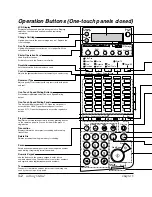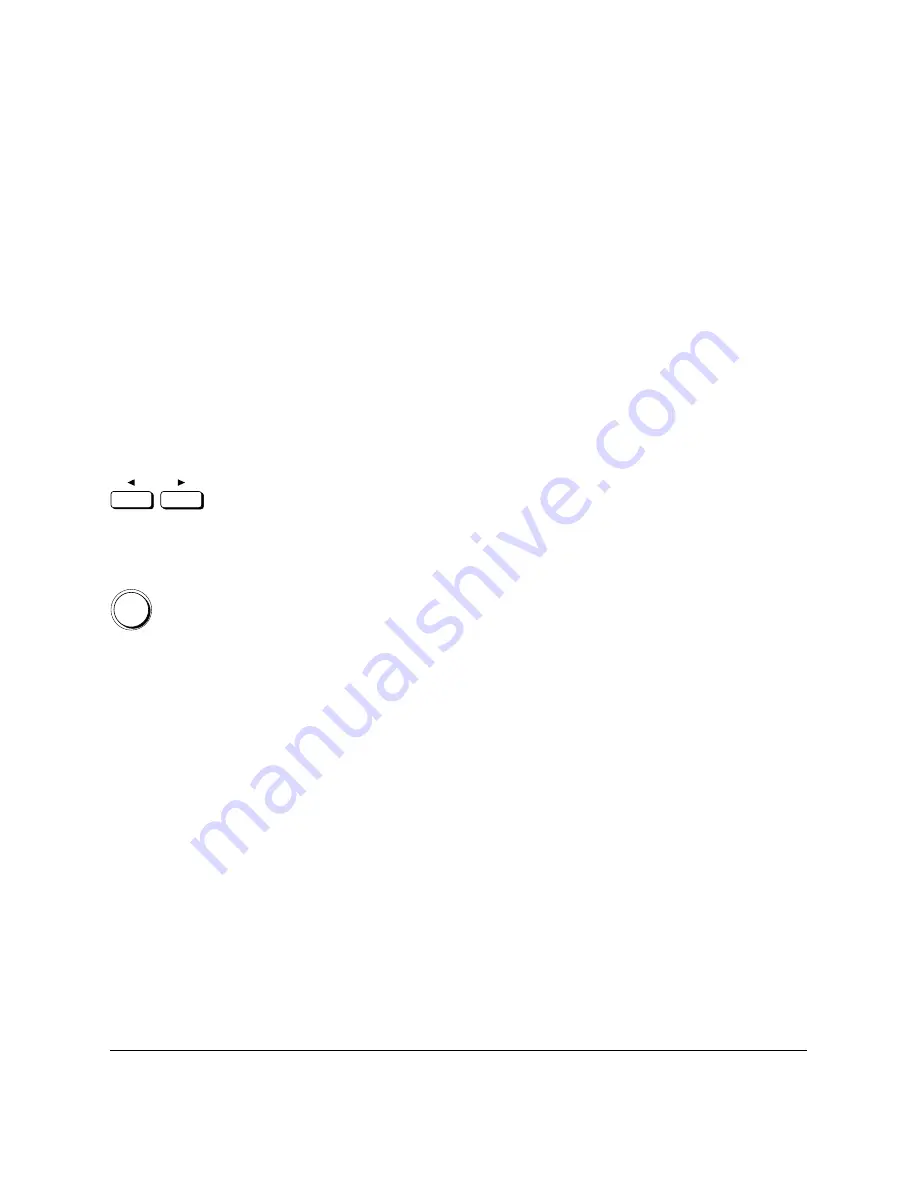
3-8
Getting Started
Chapter 3
LASER CLASS 3170 Series.
CFYA/YAH/YAN 120v US V1.0
3.
If the next letter you want to enter is under another button, just
press that button to move the cursor right and enter the first letter
of that group with a single button press.
-if not-
If the next letter you want to enter is under the same button you
just pressed, press
e
to move the cursor to the right one space.
Then keep pressing the button again until the letter you want
appears.
❏
You can also enter symbols. Just press
#
until you see the
symbol you want.
❏
To enter a space, press
Space
.
To Correct a Mistake
Use the cursor buttons to move the cursor left or right to position it
under the incorrect letter. Then enter the correct letter.
-if not-
C
Clear
Press
Clear
to delete the entire entry so you can start again.
Summary of Contents for 3175 Series
Page 1: ......
Page 2: ...Preface i FACSIMILE USER S GUIDE ...
Page 91: ...2 60 Setting Up Chapter 2 ...
Page 263: ...10 14 Using Confidential Mailboxes Chapter 10 ...
Page 287: ...11 24 Setting Up and Using Polling Chapter 11 6 Stop Press Stop to return to standby ...
Page 303: ...12 16 Other Special Features Chapter 12 ...
Page 403: ...15 52 Maintenance Frequently Asked Questions Chapter 15 ...
Page 447: ...B 4 Documents You Can Scan Appendix B ...
Page 474: ......