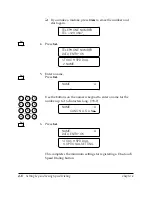Chapter 4
Setting Up and Using Speed Dialing
4-5
Setting Up and
Using Speed
Dialing
LASER CLASS 3170 Series.
CFYA/YAH/YAN 120v US V1.0
What is Speed Dialing?
Speed dialing allows you streamline and customize dialing procedures
by registering a telephone number and other important settings so you
can start a document transmission while pressing only a few buttons.
The three methods of speed dialing include:
One-touch Speed Dialing
One-touch Speed Dialing allows you to start a document transmission by
pressing only one button. You can register up to 72 destinations for One-
touch Speed Dialing. The first group of buttons numbered 1 to 25 are on
the operation panel. Open the first panel to see buttons 26 to 50, then the
second panel to see the last set of buttons 51 to 72.
Coded Speed Dialing
Coded Speed Dialing allows you to start a document transmission by
pressing the
Coded Dial
button followed by a three-digit code of your
choice. While Coded Speed Dialing requires you to press more buttons, it
allows you to register up to 128 numbers.
Group Dialing
Group Dialing allows you to dial a group of registered One-touch or
Coded Speed Dialing fax numbers. By registering each group for One-
touch (or Coded Speed dialing) buttons, you press only one (or four
buttons) to send the same document to several locations.
Summary of Contents for 3175 Series
Page 1: ......
Page 2: ...Preface i FACSIMILE USER S GUIDE ...
Page 91: ...2 60 Setting Up Chapter 2 ...
Page 263: ...10 14 Using Confidential Mailboxes Chapter 10 ...
Page 287: ...11 24 Setting Up and Using Polling Chapter 11 6 Stop Press Stop to return to standby ...
Page 303: ...12 16 Other Special Features Chapter 12 ...
Page 403: ...15 52 Maintenance Frequently Asked Questions Chapter 15 ...
Page 447: ...B 4 Documents You Can Scan Appendix B ...
Page 474: ......