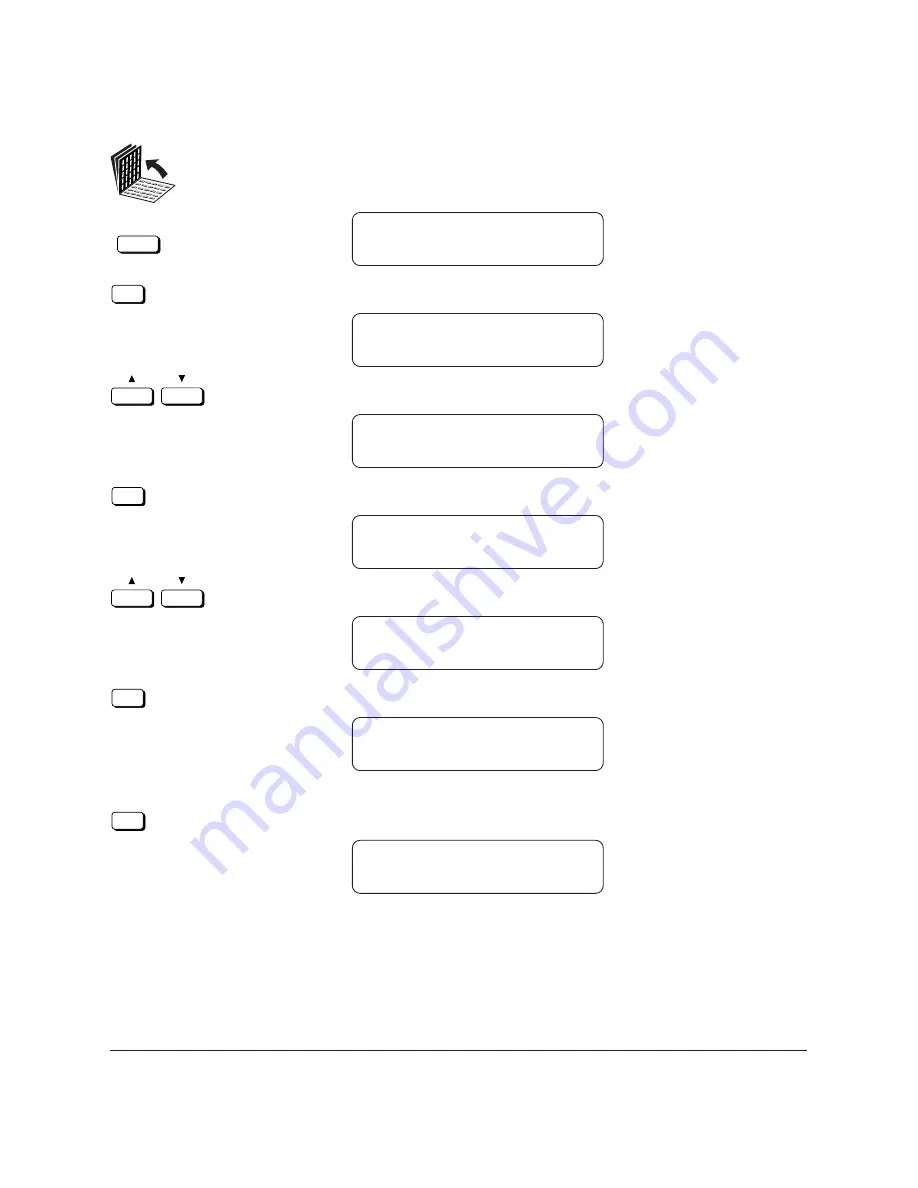
11-6
Setting Up and Using Polling
Chapter 11
LASER CLASS 3170 Series.
CFYA/YAH/YAN 120v US V1.0
1.
Open the PRESET POLLING menu.
Open all three of the One-touch Speed Dialing panels. Then press
Data Registration
.
Data
Registration
REGISTRATION
1.DATA REGISTRATION
Set
Press
Set
.
DATA REGISTRATION
1.USER SETTINGS
Press the search buttons until you see the display below.
DATA REGISTRATION
6.FILE SETTINGS
Set
Press
Set
.
FILE SETTINGS
1.CONFID. MAILBOX
Press the search buttons until you see the display below.
FILE SETTINGS
4.PRESET POLLING
Set
Press
Set
.
PRESET POLLING
1.SETUP FILE
2.
Set
Press
Set
.
SETUP FILE
SET BOX #
00
Summary of Contents for 3175 Series
Page 1: ......
Page 2: ...Preface i FACSIMILE USER S GUIDE ...
Page 91: ...2 60 Setting Up Chapter 2 ...
Page 263: ...10 14 Using Confidential Mailboxes Chapter 10 ...
Page 287: ...11 24 Setting Up and Using Polling Chapter 11 6 Stop Press Stop to return to standby ...
Page 303: ...12 16 Other Special Features Chapter 12 ...
Page 403: ...15 52 Maintenance Frequently Asked Questions Chapter 15 ...
Page 447: ...B 4 Documents You Can Scan Appendix B ...
Page 474: ......
















































