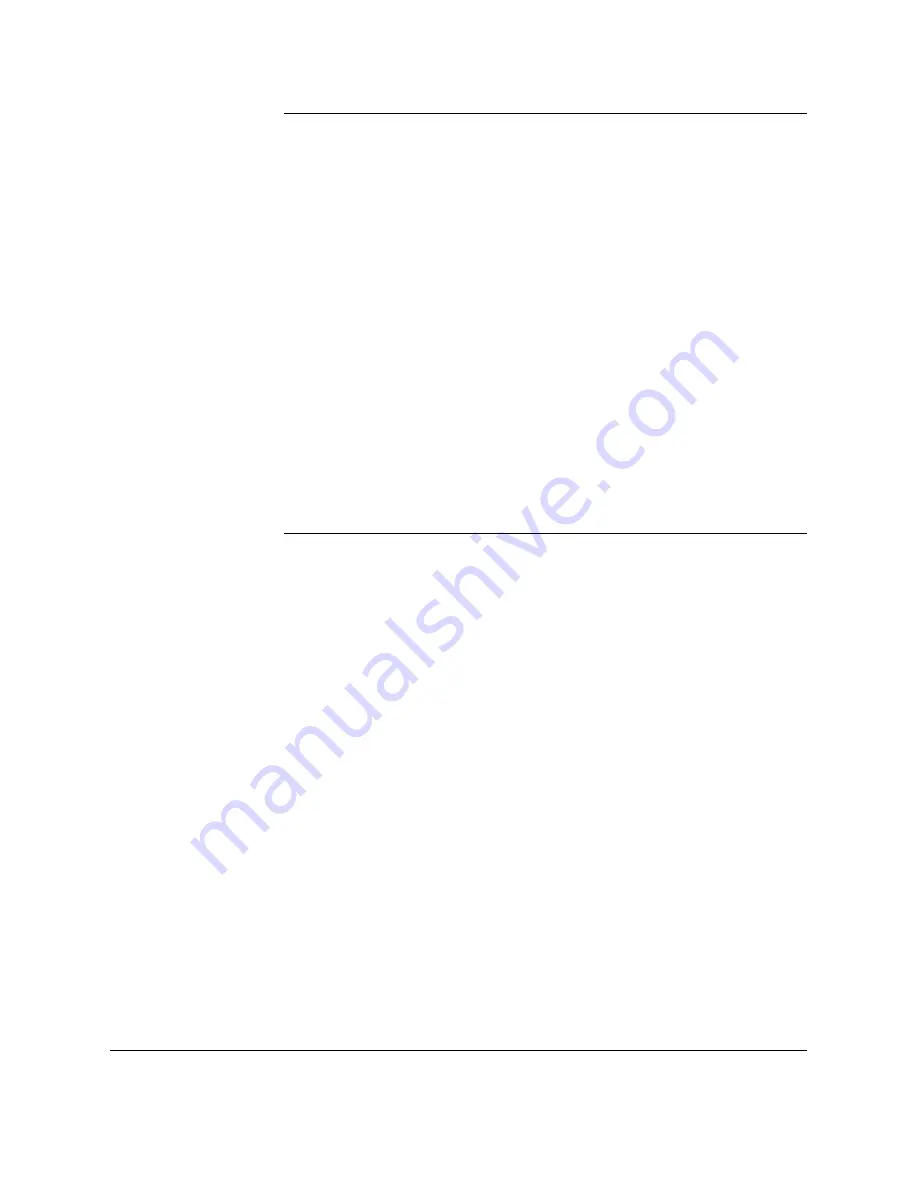
2-42
Setting Up
Chapter 2
LASER CLASS 3170 Series.
CFYA/YAH/YAN 120v US V1.0
INSTALL CARTRIDGE
You have not yet installed the toner
cartridge. Install the FX6 toner
cartridge. (
➞
2-23)
REPLACE CARTRIDGE The toner cartridge has run out of
toner. Replace the toner cartridge.
CHECK PRINTER COVER The printer cover is not closed com-
pletely. If it does not close easily, do
not force it. Remove the toner car-
tridge, and insert it again. Make sure it
is sitting level inside the fax machine
then close the printer cover again.
SUPPLY REC. PAPER
At least one of the paper cassettes is
empty or not seated correctly inside
the fax machine. Remove each
cassette. Make sure the stacks of paper
are below the tabs and insert the
paper cassettes in again. Push the
paper cassettes all the way in until
they lock in place.
Summary of Contents for 3175 Series
Page 1: ......
Page 2: ...Preface i FACSIMILE USER S GUIDE ...
Page 91: ...2 60 Setting Up Chapter 2 ...
Page 263: ...10 14 Using Confidential Mailboxes Chapter 10 ...
Page 287: ...11 24 Setting Up and Using Polling Chapter 11 6 Stop Press Stop to return to standby ...
Page 303: ...12 16 Other Special Features Chapter 12 ...
Page 403: ...15 52 Maintenance Frequently Asked Questions Chapter 15 ...
Page 447: ...B 4 Documents You Can Scan Appendix B ...
Page 474: ......
















































