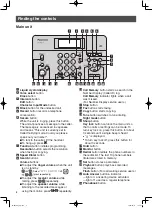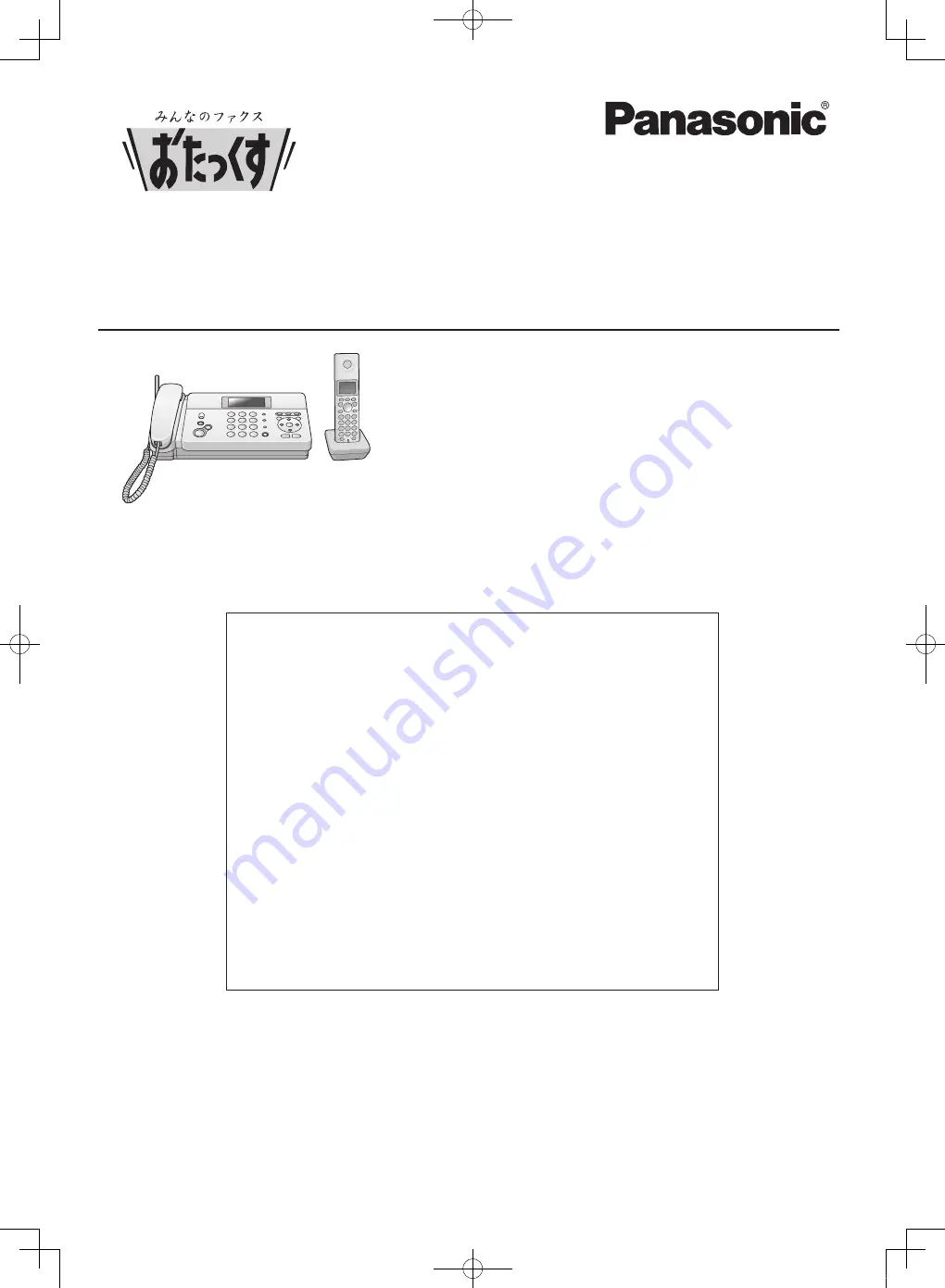
Facsimile
Quick Reference Guide
Model No.
KX-PW211DL
KX-PW211DL
Main unit:
Portable handset:
KX-PW211
KX-FKN526
Thank you for purchasing a Panasonic facsimile.
This guide explains some basic features and operations, but not all of them.
For further details, see the Japanese operating instructions.
This product is designed for use in Japan.
Panasonic cannot provide service for this product if used outside Japan.
Any details given in this guide are subject to change without notice.
This unit is equipped with the voice guide features. (Japanese only)
For details about voice guide, please see page 9.
Table of Contents
Finding the controls …………………………………………………………… 2
Installations and connections ………………………………………………… 4
Setting the date and time ……………………………………………………… 6
Setting your facsimile telephone number …………………………………… 6
Setting your logo ……………………………………………………………… 7
Character input and command key table …………………………………… 8
Voice guide ……………………………………………………………………… 9
Automatic dialing on the main unit ………………………………………… 10
Automatic dialing on the portable handset (KX-FKN526) ……………… 12
Intercom ……………………………………………………………………… 13
Sending faxes ……………………………………………………………… 14
Receiving faxes ……………………………………………………………… 15
Operating the built-in answering device ………………………………… 16
Night mode …………………………………………………………………… 17
Call block …………………………………………………………………… 18
Specifications ……………………………………………………………… 19
KX-PW211DL_QG.indb 1
2008/09/11 13:05:13