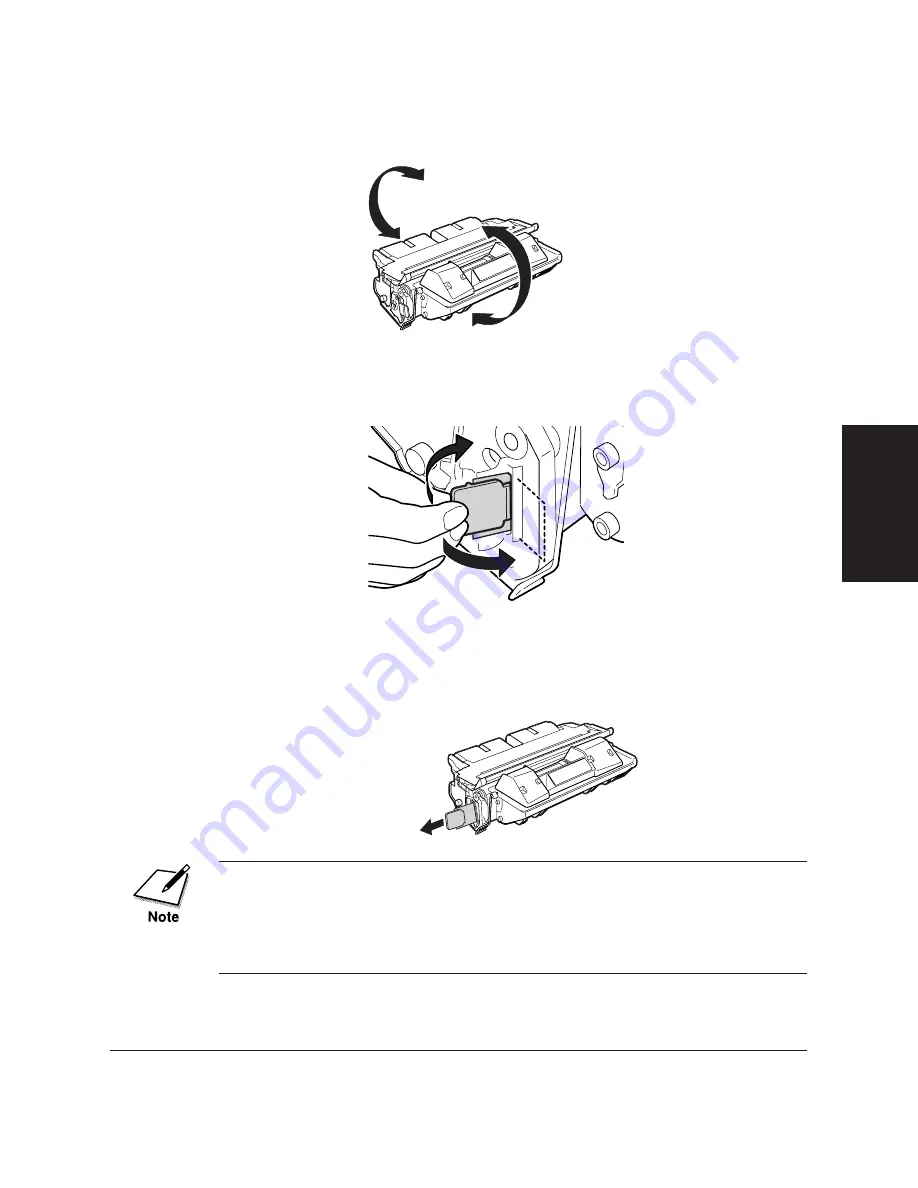
Chapter 15
Maintenance & Frequently Asked Questions
15-19
Maintenance &
Fr
equently Asked
Questions
LASER CLASS 3170 Series.
CFYA/YAH/YAN 120v US V1.0
4.
Rock the new cartridge five or six times to distribute the toner
evenly inside the cartridge.
5.
Place the cartridge on a flat, clean surface.
6.
Snap the tab to detach it from the cartridge.
7.
As you steady the cartridge with one hand, remove the seal by
gently pulling the plastic tab with your other hand.
Use a firm, even pull to avoid breaking the seal.
• Do not pull the tab upwards or downwards; the tape may break.
• If the tab breaks off from the tape, pull the tape out by pulling on the
end of the tape where the tab was originally attached.
• Wash off any toner from your hands or clothing immediately with cold
water.
PULL STRAIGHT OUT
Summary of Contents for 3175 Series
Page 1: ......
Page 2: ...Preface i FACSIMILE USER S GUIDE ...
Page 91: ...2 60 Setting Up Chapter 2 ...
Page 263: ...10 14 Using Confidential Mailboxes Chapter 10 ...
Page 287: ...11 24 Setting Up and Using Polling Chapter 11 6 Stop Press Stop to return to standby ...
Page 303: ...12 16 Other Special Features Chapter 12 ...
Page 403: ...15 52 Maintenance Frequently Asked Questions Chapter 15 ...
Page 447: ...B 4 Documents You Can Scan Appendix B ...
Page 474: ......
















































