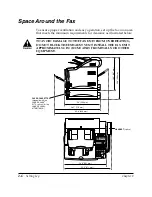Contents
xxi
LASER CLASS 3170 Series.
CFYA/YAH/YAN 120v US V1.0
What is Relay Broadcasting? ................................................................. 9-2
Setting Up and Using a Standard Relay Unit ..................................... 9-3
Setting Your Fax as a Relay Unit ..................................................... 9-4
Changing the Relay Broadcast Settings .......................................... 9-7
Deleting the Relay Group ................................................................. 9-9
Sending a Document to a Relay Unit for Relay Broadcasting ....... 9-10
Sending a Document to a Relay Unit with Speed Dialing ......... 9-12
Sending with the Relay Broadcast Button .................................... 9-12
Chapter 10
Using Confidential Mailboxes ................................................................. 10-1
Setting Up and Using the Standard Mailbox Features .................... 10-2
Creating a Mailbox .......................................................................... 10-2
Changing Mailbox Settings ............................................................ 10-6
Canceling a Mailbox ........................................................................ 10-7
Receiving a Confidential Document ............................................. 10-8
Sending a Confidential Document ................................................... 10-10
Sending a Confidential Document with Speed Dialing ........... 10-10
Sending a Confidential Document with
the Confidential Mailbox Button .................................................. 10-11
Chapter 11
Setting Up and Using Polling ...................................................................11-1
What is Polling? ..................................................................................... 11-2
Before You Use Polling Receiving .................................................. 11-2
Polling Other Fax Machines to Receive a Document ....................... 11-3
Polling to Receive at a Preset Time ................................................ 11-5
Changing the Preset Polling Settings ........................................... 11-12
Canceling Preset Polling ................................................................ 11-13
Setting Up Polling Sending ................................................................ 11-15
Before You Can Be Polled to Send ................................................ 11-15
Setting Up a Polling Box ................................................................ 11-15
Scanning a Document into the Memory for Polling Sending .. 11-20
Changing the Polling Box Setup ................................................... 11-21
Canceling a Polling Box ................................................................. 11-23
Chapter 12
Other Special Features ............................................................................... 12-1
Using the Telephone ............................................................................. 12-2
Tone Dialing on a Pulse Line .............................................................. 12-3
Setting and Using the Program Button ............................................. 12-5
Setting Up and Using the Optional Stamp Feature ......................... 12-8
Setting Up the Stamp Feature ........................................................ 12-8
Turning the Stamp Feature ON/OFF ......................................... 12-10
How the Fax Operates with Default Settings ................................. 12-12
Chapter 13
Restricting Use of the Fax ......................................................................... 13-1
Summary of Contents for 3175 Series
Page 1: ......
Page 2: ...Preface i FACSIMILE USER S GUIDE ...
Page 91: ...2 60 Setting Up Chapter 2 ...
Page 263: ...10 14 Using Confidential Mailboxes Chapter 10 ...
Page 287: ...11 24 Setting Up and Using Polling Chapter 11 6 Stop Press Stop to return to standby ...
Page 303: ...12 16 Other Special Features Chapter 12 ...
Page 403: ...15 52 Maintenance Frequently Asked Questions Chapter 15 ...
Page 447: ...B 4 Documents You Can Scan Appendix B ...
Page 474: ......