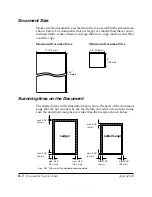Glossary
G-9
Glossar
y
LASER CLASS 3170 Series.
CFYA/YAH/YAN 120v US V1.0
Numeric buttons
The numeric buttons are the round buttons on the operation panel
marked the same as a standard telephone keypad. Press to perform
regular dialing. The numeric buttons are also used to enter numbers and
letters when registering numbers and names.
O
One-touch Speed Dialing
Each One-touch Speed Dialing button holds a facsimile telephone
number. After the numbers are registered, all you have to do is press one
button to dial. Up to 72 numbers can be registered for One-touch Speed
Dialing.
P
Pause
By pressing
Pause
, you can enter a pause between digits of a telephone
number when you register the number for One-touch or Coded Speed
Dialing or during regular dialing. A pause may be required for a connec-
tion to an outside line, or some countries may require a pause for over-
seas fax transmission.
Pause time
When registering long-distance numbers, you sometimes have to insert a
pause either within or after the number. The destination of the pause and
pause time depend on the system. Pauses entered within a number are 2
seconds long, and a pause at the end of a number is 10 seconds. A pause is
inserted in a number or at the end of a number by pressing the
Pause
button. The
Pause
button is factory preset to enter a 2 second pause within
a number, although this may differ according to your location. Pauses
entered after a number are always fixed at 10 seconds. If you adjust the
pause time, this only changes the length of the pauses inserted within
numbers and does not affect pauses entered at the end of numbers.
PBX
Stands for
private branch exchange
. A PBX controls the flow of telephone
traffic through the institution itself, including automatic call back and
dialing and paging systems. See
switchboard
.
Summary of Contents for 3175 Series
Page 1: ......
Page 2: ...Preface i FACSIMILE USER S GUIDE ...
Page 91: ...2 60 Setting Up Chapter 2 ...
Page 263: ...10 14 Using Confidential Mailboxes Chapter 10 ...
Page 287: ...11 24 Setting Up and Using Polling Chapter 11 6 Stop Press Stop to return to standby ...
Page 303: ...12 16 Other Special Features Chapter 12 ...
Page 403: ...15 52 Maintenance Frequently Asked Questions Chapter 15 ...
Page 447: ...B 4 Documents You Can Scan Appendix B ...
Page 474: ......