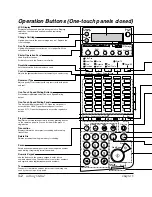2-54
Setting Up
Chapter 2
LASER CLASS 3170 Series.
CFYA/YAH/YAN 120v US V1.0
Using the Optional Dual-Line
The optional Dual-line Upgrade Kit, allows you to connect one more
telephone line to the fax unit at the same time. This section describes
how to connect the telephone lines to the Dual-line Upgrade Kit and set
up the fax unit.
Connecting Two Telephone Lines
The Dual-line Upgrade Kit must be installed inside the fax unit by a
qualified service technician. For details, contact a local authorized Canon
dealer.
Note the following features regarding the installation of the Dual-line
Upgrade Kit:
❏
When either the Dual-line Upgrade Kit or the PCL6 Printer Board is
installed in the fax unit, the energy saver feature cannot be used.
(
➞
3-21)
❏
With the Dual-line Upgrade Kit installed, if you have installed the
optional handset you will not be able to use it for voice telephone
communication on Line 2.
1.
Make sure you have two RJ11-C wall jacks. If you need assistance,
contact your dealer or telephone company.
2.
Locate the telephone line jacks on the right side (
) and the back
side (
) of the fax unit. The jack marked
is for Line 1 and the
jack marked
is for Line 2.
Summary of Contents for 3175 Series
Page 1: ......
Page 2: ...Preface i FACSIMILE USER S GUIDE ...
Page 91: ...2 60 Setting Up Chapter 2 ...
Page 263: ...10 14 Using Confidential Mailboxes Chapter 10 ...
Page 287: ...11 24 Setting Up and Using Polling Chapter 11 6 Stop Press Stop to return to standby ...
Page 303: ...12 16 Other Special Features Chapter 12 ...
Page 403: ...15 52 Maintenance Frequently Asked Questions Chapter 15 ...
Page 447: ...B 4 Documents You Can Scan Appendix B ...
Page 474: ......