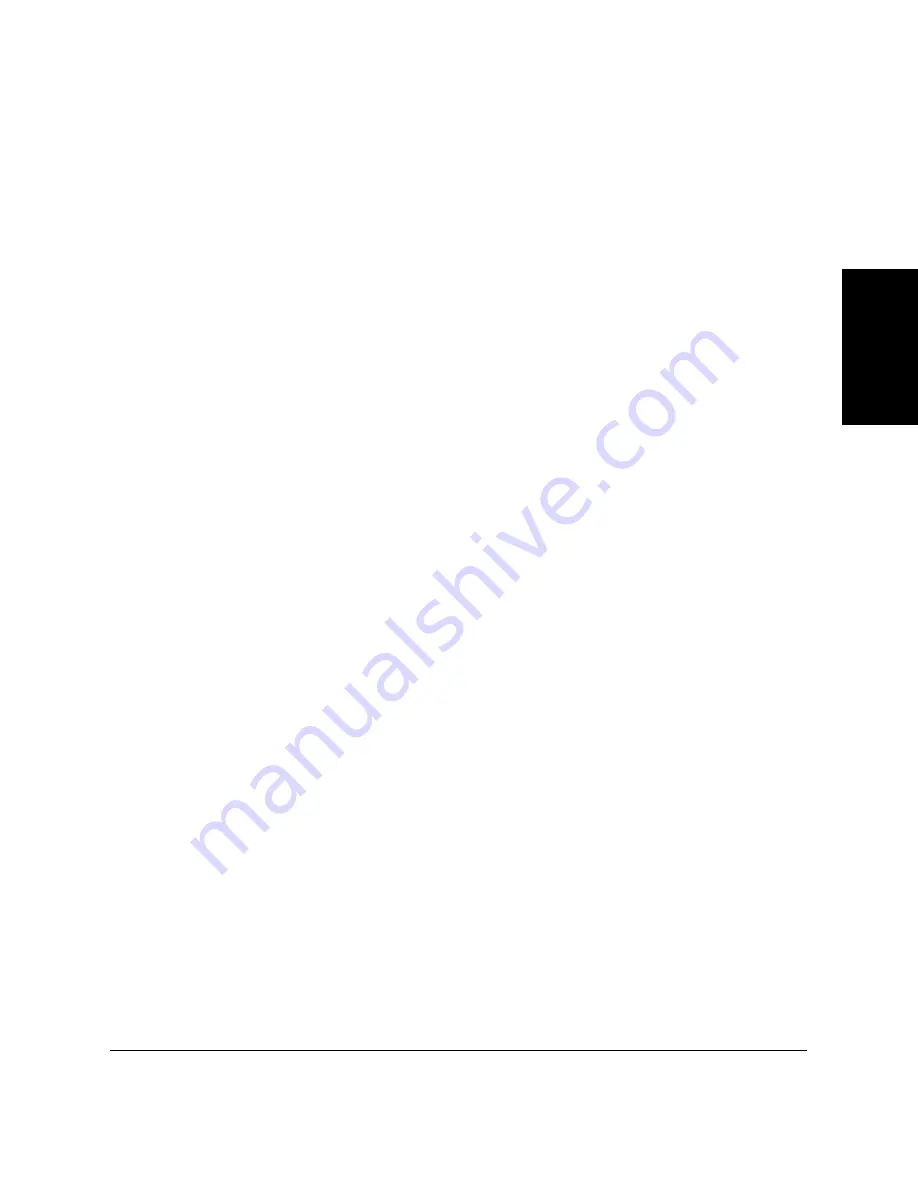
Index
I-7
Index
LASER CLASS 3170 Series.
CFYA/YAH/YAN 120v US V1.0
reports
Activity Management Report
sample, 14-9
Activity Report (RX) sample, 14-15
Activity Report (TX) sample, 14-12
Activity Report (TX) with image
sample, 14-13
Activity Report (TX/RX separate)
sample, 14-10
Activity Reports, 14-9
Coded Speed Dial List 1 sample, 14-3
Coded Speed Dial List 2 sample, 14-4
Confidential Mailbox List sample, 14-17
Confidential Receive Report
sample, 14-15
Department Access Code Report
sample, 14-11
Error Report (RX) sample, 14-14
Error Report (TX) sample, 14-11
Group Dial List sample, 14-4
Memory Box Report sample, 14-16
Memory Clear Report sample, 14-20
Multi-transaction Report sample, 14-14
One-touch Speed Dial List 1 sample, 14-3
One-touch Speed Dialing List 2
sample, 14-4
paper supply source, 16-9
Received Memory Box List sample, 14-19
Relay Broadcast Report sample, 14-16
Sender Name List sample, 14-7
sender names, 14-6
speed dialing lists, 14-2
User Data List, 14-5
User’s Data List sample, 14-5
Resolution
setting for copying, 5-5
setting for sending, 6-5
RESTRICTIVE CODES
setting, 16-28
RX footer
illustrated, 3-13
setting, 16-15
RX PASSWORD
setting, 16-30
RX SETTINGS
described, 16-3
ECM RX, 16-14
listed, 16-13
MAN/AUTO SWITCH, 16-14
MEMORY RX, 16-15
REMOTE RX, 16-14
RX PAGE FOOTER, 16-15
RX START SPEED
setting, 16-30
S
safety
electrical storms, 2-8
handling power cord, 2-7
power cord, 2-7
space around fax unit, 2-6
search
name/number from directory, 4-35
search buttons
defined, 2-3
security
closed network, 13-16
copying, 13-12
operating fax with restrictions on, 13-11
printing reports, 13-13
restricting fax operation, 13-6
sending document with restriction, 13-11
setting restrictions on use of fax, 13-6
system password, 13-2
turning restrictions off/on, 13-14
using handset (option)
with restrictions on, 13-13
send report
See “TX REPORT”, 14-12, 16-8
send settings
AUTO REDIAL, 16-11
BATCH TX, 16-11
ECM TX, 16-10
listed, 16-10
MID PAUSE SET, 16-10
PIN CODE, 16-12
QUICK ON-LINE TX, 16-11
TIME OUT, 16-11
TX STAMP (option), 16-12
sender information
defined, 3-12
Summary of Contents for 3175 Series
Page 1: ......
Page 2: ...Preface i FACSIMILE USER S GUIDE ...
Page 91: ...2 60 Setting Up Chapter 2 ...
Page 263: ...10 14 Using Confidential Mailboxes Chapter 10 ...
Page 287: ...11 24 Setting Up and Using Polling Chapter 11 6 Stop Press Stop to return to standby ...
Page 303: ...12 16 Other Special Features Chapter 12 ...
Page 403: ...15 52 Maintenance Frequently Asked Questions Chapter 15 ...
Page 447: ...B 4 Documents You Can Scan Appendix B ...
Page 474: ......





































