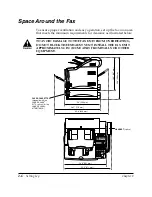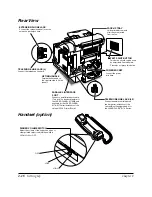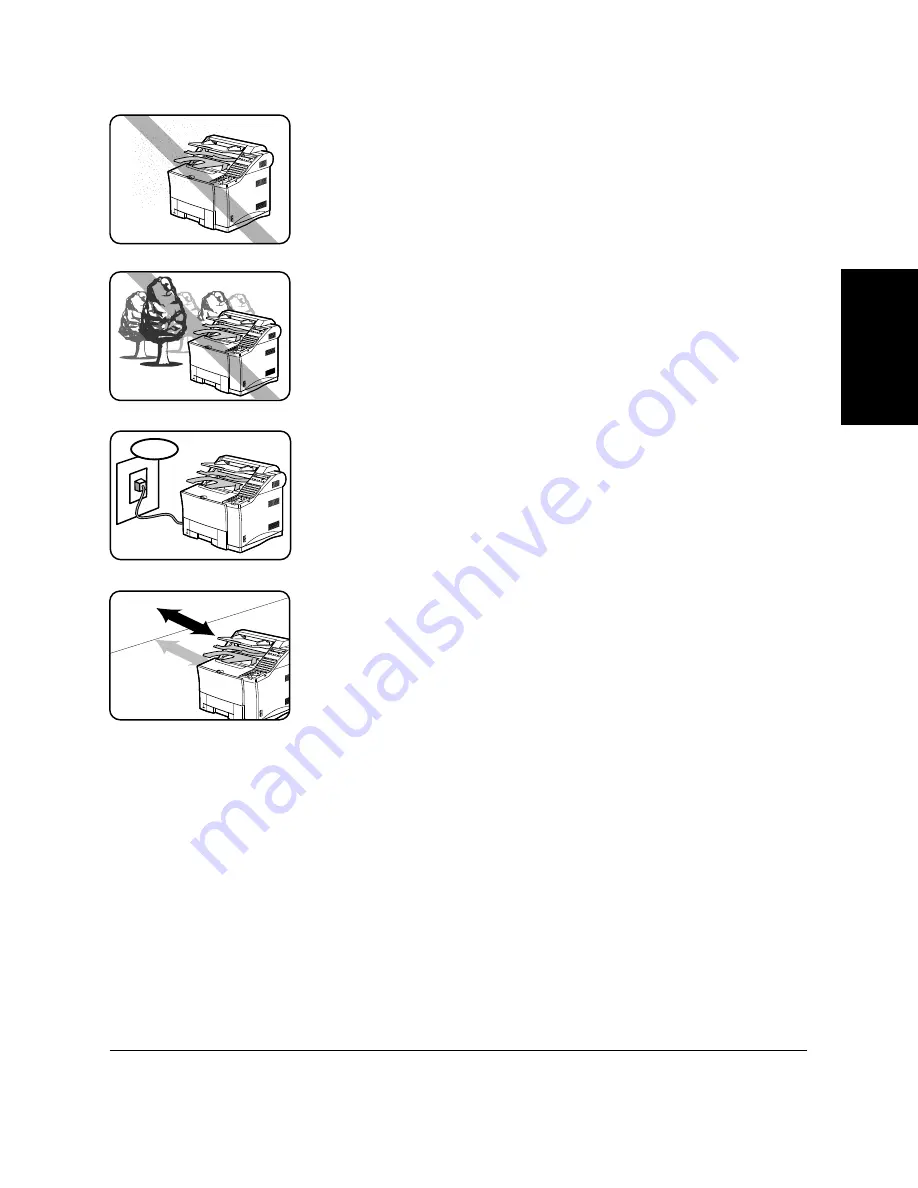
Setting Up
Chapter 2
Setting Up
2-5
LASER CLASS 3170 Series.
CFYA/YAH/YAN 120v US V1.0
❏
Choose a location that is clean and free from dust and
moisture.
❏
Do not use or store the fax outdoors.
❏
Place the fax unit near a telephone line. You must have an
RJ11-C wall jack installed. If you need assistance, contact
your authorized Canon dealer or service representative,
or your local telephone company.
❏
To avoid damage to the fax unit from overheating, do not
block the exhaust vent. Install the fax unit approximately
4 in. (10 cm) away from walls or other equipment.
LINE
;;;;;
;;;;;
Summary of Contents for 3175 Series
Page 1: ......
Page 2: ...Preface i FACSIMILE USER S GUIDE ...
Page 91: ...2 60 Setting Up Chapter 2 ...
Page 263: ...10 14 Using Confidential Mailboxes Chapter 10 ...
Page 287: ...11 24 Setting Up and Using Polling Chapter 11 6 Stop Press Stop to return to standby ...
Page 303: ...12 16 Other Special Features Chapter 12 ...
Page 403: ...15 52 Maintenance Frequently Asked Questions Chapter 15 ...
Page 447: ...B 4 Documents You Can Scan Appendix B ...
Page 474: ......