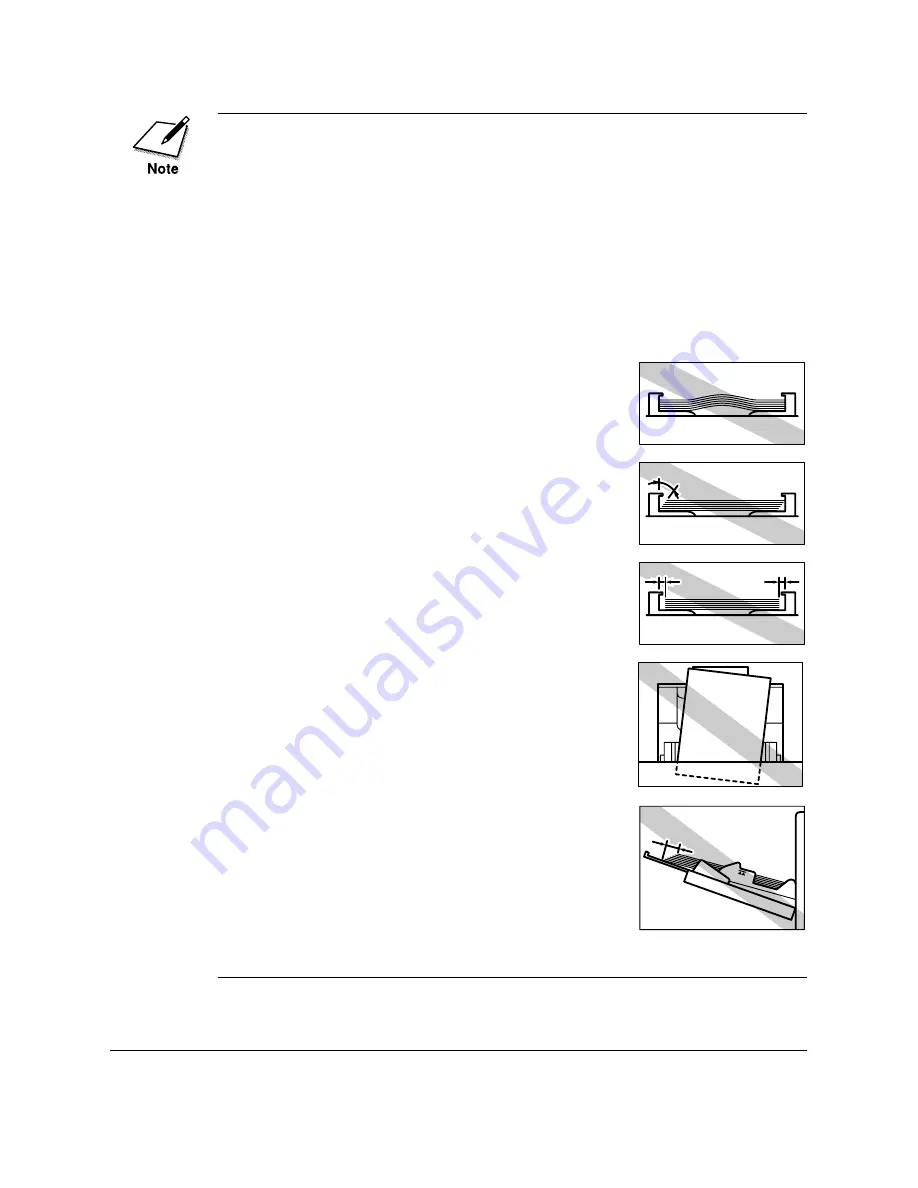
2-44
Setting Up
Chapter 2
LASER CLASS 3170 Series.
CFYA/YAH/YAN 120v US V1.0
• Avoid pressing or applying excessive force on the MP tray as this may
cause damage.
• The paper stack must not exceed the paper limit mark.
• Do not load different sizes of paper on the MP tray at the same time.
• Do not add paper to the MP tray if paper is already loaded; incorrect
paper feed or a paper jam may occur. Only add paper when the MP
tray is empty.
• If a printed page comes out of the fax all curled up, you can correct the
problem by turning over the paper stack in the MP tray so that the
bottom sheet in the stack is now at the top.
• If the leading edge of the paper is curled, straighten it out as much as
possible before loading it into the tray.
• Do not set the paper guides so tight that the
paper stack bends.
• Do not set the paper guides so loose that the
paper stack is not evenly aligned.
• Do not set the paper guides so loose that there
is room between the guides and the paper.
• Do not place the paper into the tray at an angle.
• Do not load fanned out paper.
Make sure the edges of the paper stack are
evenly aligned when loading.
Summary of Contents for 3175 Series
Page 1: ......
Page 2: ...Preface i FACSIMILE USER S GUIDE ...
Page 91: ...2 60 Setting Up Chapter 2 ...
Page 263: ...10 14 Using Confidential Mailboxes Chapter 10 ...
Page 287: ...11 24 Setting Up and Using Polling Chapter 11 6 Stop Press Stop to return to standby ...
Page 303: ...12 16 Other Special Features Chapter 12 ...
Page 403: ...15 52 Maintenance Frequently Asked Questions Chapter 15 ...
Page 447: ...B 4 Documents You Can Scan Appendix B ...
Page 474: ......
















































