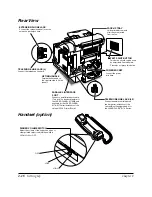Setting Up
Chapter 2
Setting Up
2-31
LASER CLASS 3170 Series.
CFYA/YAH/YAN 120v US V1.0
Loading Paper in Paper Cassettes 1 and 2
Before you load paper, follow these general guidelines:
❏
The paper cassettes can be adjusted to hold various sizes of paper.
Paper Cassette 1 holds letter-, legal- or A4-size paper, and Paper
Cassette 2 holds letter-, legal-, A4-, executive- or B5-size paper.
You can load executive- or B5-size paper in Paper Cassette 2 only when
you use it for the printer function. When you use it as a paper supply for
fax, you can load letter-, legal- or A4-size paper only.
❏
For high-quality printings, we recommend using Canon standard 17-
24 lb.(64-90g/m
2
) weight paper.
❏
Use of print media not meeting the paper’s requirements may cause
severe paper jams or result in excessive mechanical wear of the fax.
❏
Do not use the following paper in the paper cassettes:
– Moist paper
– Paper that is wavy, curled or damaged
– Folded, clipped or stapled paper
– Paper containing materials that melt, vaporize, offset, discolor or
emit dangerous fumes at a temperature of 374°F (190°C) or higher
❏
To avoid paper curling, do not open paper packs until you are ready
to load the paper in the fax unit. Store unused paper from opened
packs in a cool, dry location.
❏
Let the paper run out before you refill the paper cassettes. Avoid
mixing new paper with paper remaining in the paper cassettes.
• Do not load different sizes of paper in the paper cassettes at the same
time.
• If a printed page comes out of the fax all curled up, you can correct the
problem by turning over the paper stack in the paper cassettes so that
the bottom sheet in the stack is now at the top.
• If the leading edge of the paper is curled, straighten it out as much as
possible before loading it into the paper cassettes.
• Do not set the paper-size guides so tight that the paper stack bends.
• Do not set the paper-size guides so loose that the paper stack is not
evenly aligned.
• Do not set the paper-size guides so loose that there is room between
the guides and the paper.
Summary of Contents for 3175 Series
Page 1: ......
Page 2: ...Preface i FACSIMILE USER S GUIDE ...
Page 91: ...2 60 Setting Up Chapter 2 ...
Page 263: ...10 14 Using Confidential Mailboxes Chapter 10 ...
Page 287: ...11 24 Setting Up and Using Polling Chapter 11 6 Stop Press Stop to return to standby ...
Page 303: ...12 16 Other Special Features Chapter 12 ...
Page 403: ...15 52 Maintenance Frequently Asked Questions Chapter 15 ...
Page 447: ...B 4 Documents You Can Scan Appendix B ...
Page 474: ......