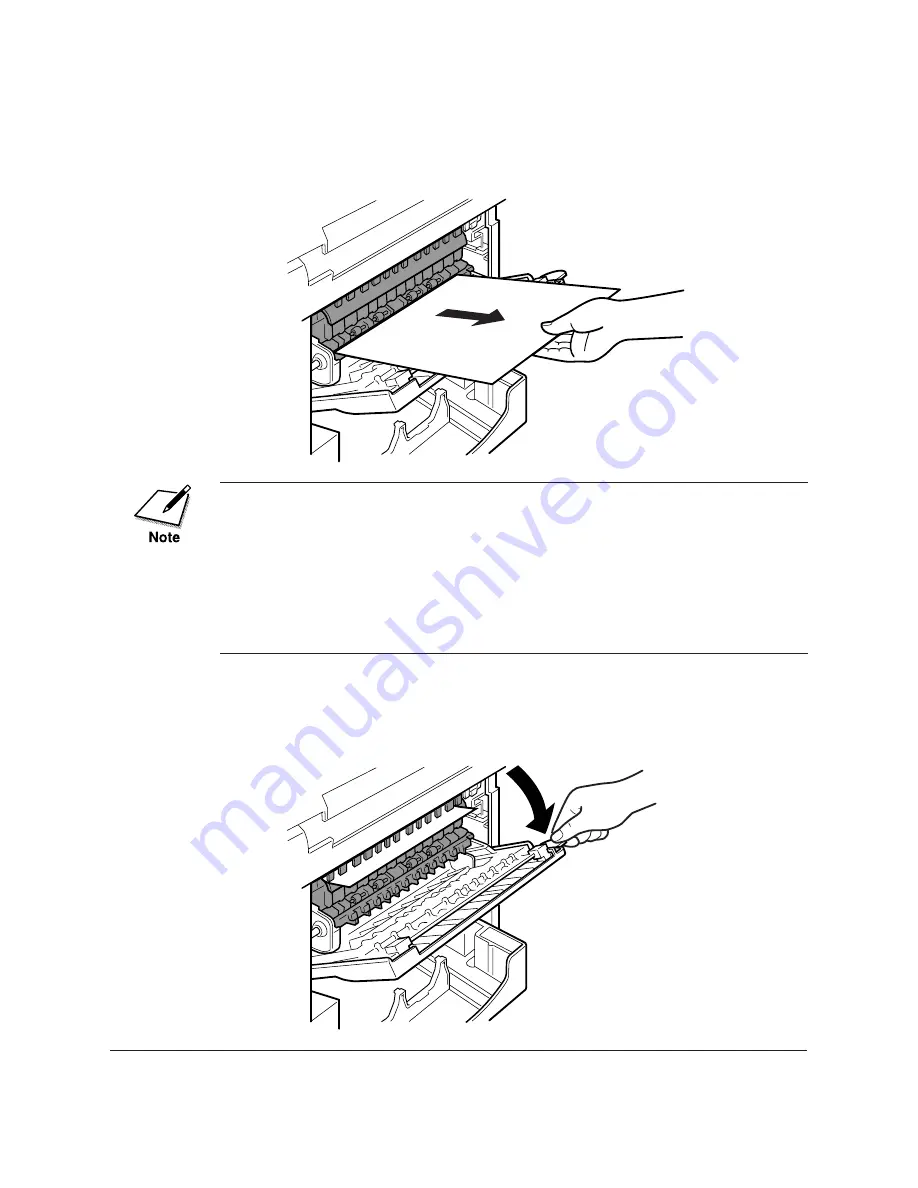
15-6
Maintenance & Frequently Asked Questions
Chapter 15
LASER CLASS 3170 Series.
CFYA/YAH/YAN 120v US V1.0
1. Face-up tray area
Gently pull out the jammed paper.
If the jammed paper cannot be easily removed, do not force it. This can
happen when the trailing edge of the paper is still within the paper feed
area. The pressure from the pressure roller must be released before
removing the paper. To do this, open the printer cover and follow the
instructions (
➞
15-9) to hold the green lever and flip the transfer guide
up. Then, try removing the jammed paper from this area. After
removing the paper, gently guide the transfer guide back to its original
position.
2. Output trays area
1.
Open the face-up tray.
Summary of Contents for 3175 Series
Page 1: ......
Page 2: ...Preface i FACSIMILE USER S GUIDE ...
Page 91: ...2 60 Setting Up Chapter 2 ...
Page 263: ...10 14 Using Confidential Mailboxes Chapter 10 ...
Page 287: ...11 24 Setting Up and Using Polling Chapter 11 6 Stop Press Stop to return to standby ...
Page 303: ...12 16 Other Special Features Chapter 12 ...
Page 403: ...15 52 Maintenance Frequently Asked Questions Chapter 15 ...
Page 447: ...B 4 Documents You Can Scan Appendix B ...
Page 474: ......
















































