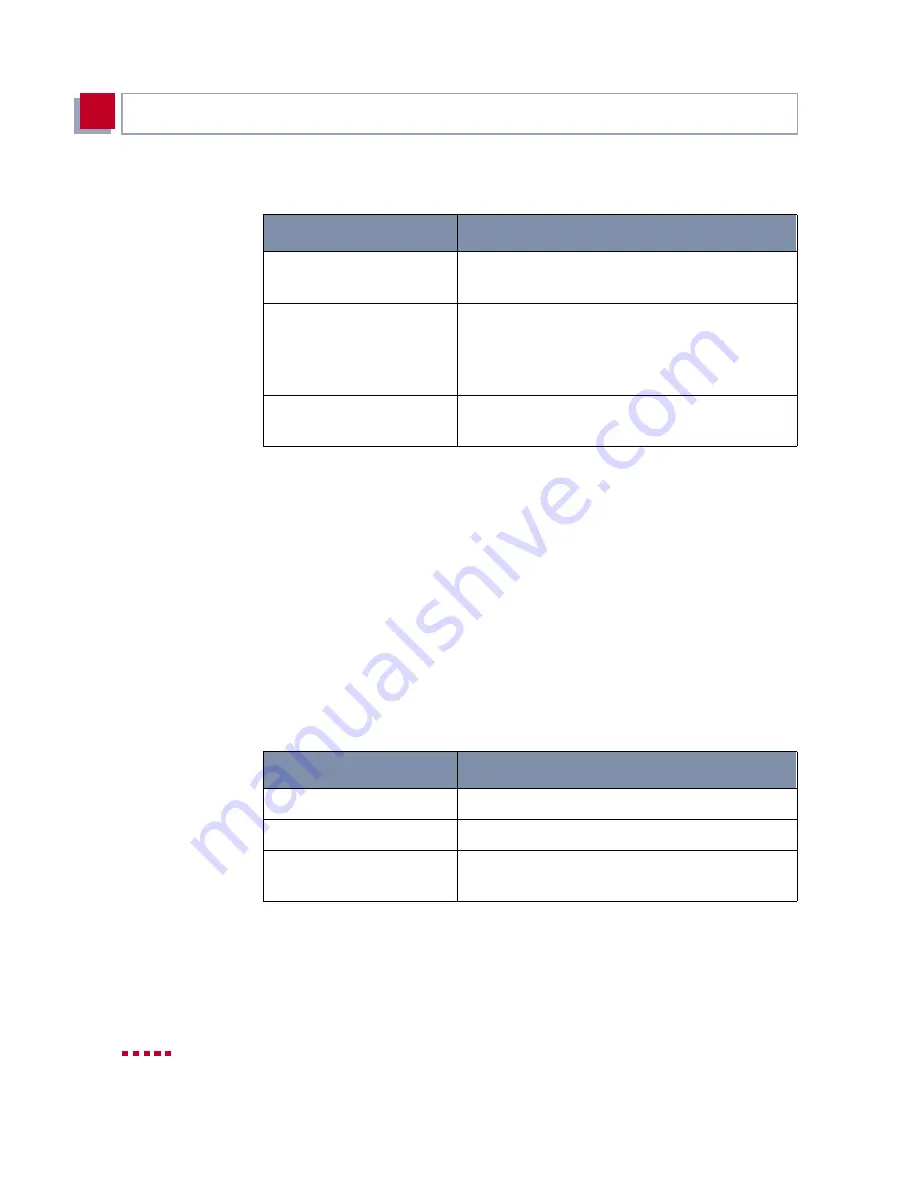
210
X4000
User’s Guide
Advanced Configuration of the Basic Unit with the Setup Tool
8
The following parts of the menu are relevant for this configuration step:
Table 8-13:
X.25
➧
L
INK
C
ONFIGURATION
➧
E
DIT
➤
Select L3 Packet Size max:
256.
➤
Select Windowsize/Packetsize Neg. :
never.
➤
Enter Highest Two-Way-Channel (HTC):
1.
➤
Press SAVE.
➤
Leave
X.25
➧
L
INK
C
ONFIGURATION
with Exit.
Proceed as follows to make the preset routing settings for X.25 configuration:
➤
Go to
X.25
➧
R
OUTING
➧
ADD
.
The following parts of the menu are relevant for this configuration step:
Table 8-14:
X.25
➧
R
OUTING
➧
ADD
➤
Select Source Link:
local.
➤
Select Destination Link, e.g.
x31d2-0-1.
Field
Meaning
L3 Packet Size
Permissible size of data packets for this
connection on the third layer of the OSI model.
Windowsize/Packetsize
Neg.
Negotiation of the size of Windowsize and
Packetsize with the remote terminal. There is
only one meaningful setting for Datex-P:
never,
i.e. negotiation is deactivated.
Highest Two-Way-
Channel (HTC)
Defines the highest number of virtual channels.
Field
Meaning
Source Link
Source interface of data packets.
Destination Link
Destination interface of data packets.
Destination X.25
Address
X.25 destination address
Summary of Contents for X4000
Page 4: ...4 X4000 User s Guide...
Page 6: ...6 X4000 User s Guide Table of Contents...
Page 14: ...14 X4000 User s Guide Table of Contents...
Page 30: ...30 X4000 User s Guide Welcome 1...
Page 34: ...34 X4000 User s Guide General Safety Precautions 2...
Page 68: ...68 X4000 User s Guide Hardware Description and Installation 3...
Page 92: ...92 X4000 User s Guide Configuration Requirements 4...
Page 118: ...118 X4000 User s Guide Fast Configuration with the Configuration Wizard Basic Unit 6...
Page 362: ...362 X4000 User s Guide Configuration of Security Functions and Firewall 10...
Page 374: ...374 X4000 User s Guide Configuration Management 11...
Page 386: ...386 X4000 User s Guide Troubleshooting 12...
Page 433: ...X4000 User s Guide 433 15...
Page 449: ...X4000 User s Guide 449 15...
Page 468: ...468 X4000 User s Guide General Safety Precautions in 15 Different Languages 15...
Page 496: ...496 X4000 User s Guide Index...
Page 498: ...498 X4000 User s Guide Document 71000L Version1 3...






























