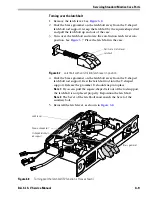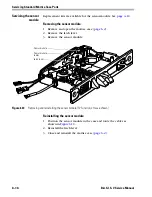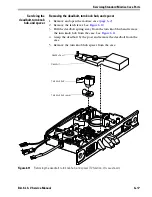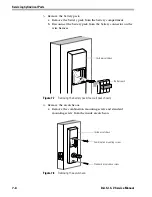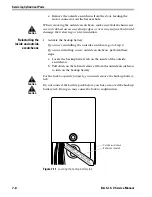Servicing Cylindrical Parts
7–2
B.A.S.I.S. V Service Manual
S
ERVICING
THE
CORE
AND
THROW
MEMBER
Note:
To service a core and throw member from a manufacturer
other than BEST with a 9KBV Lock, see the
Installation Instructions for
9K Non-interchangeable Cores & Throw Members
(T56093).
Removing the core
and throw member
1. Insert the control key into the core and rotate the key 15 degrees to
the right.
2. Remove the core and throw member from the lever.
Reinstalling
the core and
throw member
1. Install the blocking plate onto the throw member.
Caution
You must use the blocking plate to prevent unauthorized access.
2. Insert the control key into the core and rotate the key 15 degrees to
the right.
3. Insert the throw member into the core.
4. Insert the core and throw member into the lever with the control
key.
5. Rotate the control key 15 degrees to the left and withdraw the key.
Caution
The control key can be used to remove cores and to access doors.
Provide adequate security for the control key.
Figure 7.1
Removing the core and throw member
Core
Blocking plate
Throw member
Figure 7.2
Reinstalling the core and throw member
Core
Control key
Throw member
Summary of Contents for B.A.S.I.S. V
Page 1: ...SERVICE MANUAL SERVICE MANUAL ...
Page 16: ...Figures xvi B A S I S V Service Manual ...
Page 48: ...Standard Functions and Parts 2 24 B A S I S V Service Manual ...
Page 66: ...Exit Hardware Trim Functions and Parts 3 18 B A S I S V Service Manual ...
Page 78: ...Shared Standard and Exit Hardware Trim Parts 4 12 B A S I S V Service Manual ...
Page 114: ...Servicing Standard Mortise Case Parts 6 20 B A S I S V Service Manual ...
Page 206: ...Servicing Exit Hardware Trim Escutcheon Parts 10 32 B A S I S V Service Manual ...
Page 238: ...Troubleshooting 12 12 B A S I S V Service Manual ...
Page 242: ...Lock History Event Types A 4 B A S I S V Service Manual ...
Page 244: ...Installation Instructions B 2 B A S I S V Service Manual ...