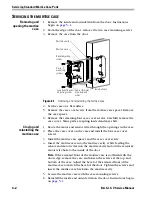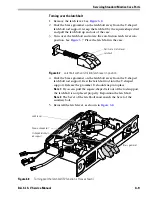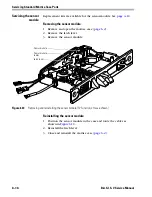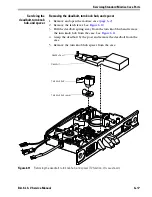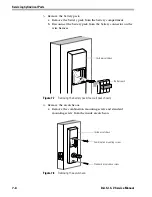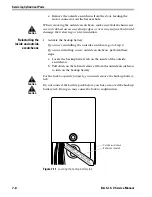Servicing Standard Mortise Case Parts
B.A.S.I.S. V Service Manual
6–15
Reinstalling the motor module
1. Insert the motor module’s actuator into the opening in the locking
bar. Rotate the components into place. The motor module locks
into place in the case. The locking bar fits into the slot on the
outside hub. The two feet on the bottom of the locking bar fit into
the bottom of the case.
2. Place the strain relief on the notch in the case.
3. Route the motor module’s wires behind the post, above the lower
auxiliary spring, and out through the strain relief.
Note:
Make sure the wires are not pulled so tightly that there is strain
on the connection to the motor, and the wires are not pulled so
loosely that they will interfere with the operation of the auxiliary
springs.
4. Clamp the wires in the strain relief. Slide the strain relief into
position on the case. It should lock into place.
5. Install the upper auxiliary spring on the post so the short shank rests
against the auxiliary return lever.
6. While holding the coil of the upper auxiliary spring on the post, use
a pair of needle-nosed pliers to pull the top shank of the spring
around to rest against the inside of the case. The shank should be
parallel to the top of the case.
Note:
Make sure that the upper auxiliary spring does not separate
and ride onto the top of the post.
7. Close and reinstall the mortise case (
page 6–2
).
Summary of Contents for B.A.S.I.S. V
Page 1: ...SERVICE MANUAL SERVICE MANUAL ...
Page 16: ...Figures xvi B A S I S V Service Manual ...
Page 48: ...Standard Functions and Parts 2 24 B A S I S V Service Manual ...
Page 66: ...Exit Hardware Trim Functions and Parts 3 18 B A S I S V Service Manual ...
Page 78: ...Shared Standard and Exit Hardware Trim Parts 4 12 B A S I S V Service Manual ...
Page 114: ...Servicing Standard Mortise Case Parts 6 20 B A S I S V Service Manual ...
Page 206: ...Servicing Exit Hardware Trim Escutcheon Parts 10 32 B A S I S V Service Manual ...
Page 238: ...Troubleshooting 12 12 B A S I S V Service Manual ...
Page 242: ...Lock History Event Types A 4 B A S I S V Service Manual ...
Page 244: ...Installation Instructions B 2 B A S I S V Service Manual ...