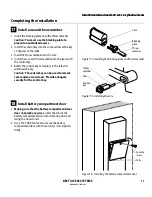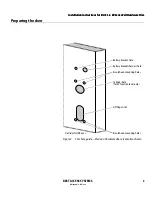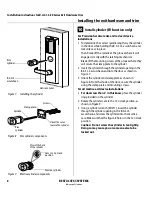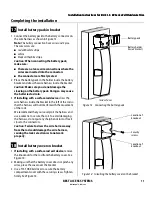Installation Instructions for B.A.S.I.S. EX Series Exit Hardware Trim
BEST ACCESS SYSTEMS
Indianapolis, Indiana
Installing the exit hardware and trim
6
6
Install mortise case
(mortise exit devices only)
Install the mortise case in the door; follow the
instructions provided by the exit hardware
manufacturer.
7
Install cylinder (Von Duprin EV
function rim and rod exit devices only)
1
To determine the correct spindle length, try the
cylinder in the door while holding the B.A.S.I.S.
escutcheon and lock stile case in place.
Then break off the spindle at the groove where it will
engage correctly with the latching mechanism.
Break off the mounting screws as shown in
Figure 5.
2
From the front of the escutcheon, insert the cylinder
into the cylinder opening.
3
Holding the cylinder in position in the escutcheon,
insert the cylinder mounting sleeve through the back
of the escutcheon, over the cylinder.
4
Orient the cylinder and clamp plate as shown in
Figure 5. From the back of the escutcheon, secure the
cylinder and mounting sleeve using the clamp plate
and mounting screws.
8
Remove backup battery tab
Caution 1:
For the lock to operate properly, you
must remove the backup battery tab.
Caution 2:
Do not connect the battery pack before
you have removed the backup battery tab. Doing
so may cause the lock to malfunction.
1
Locate the backup battery tab on the inside of the
B.A.S.I.S. escutcheon.
2
Pull down on the tab and remove it from the B.A.S.I.S.
escutcheon to turn on the backup battery.
Figure 5
Installing the cylinder for Von Duprin
rim and rod exit devices
Rim
cylinder
Screws
Spindle
Clamp
plate
Break off the
screws here.
Orient the
curve toward
the cylinder.
Mounting
sleeve
B.A.S.I.S.
escutcheon
Summary of Contents for B.A.S.I.S. V
Page 1: ...SERVICE MANUAL SERVICE MANUAL ...
Page 16: ...Figures xvi B A S I S V Service Manual ...
Page 48: ...Standard Functions and Parts 2 24 B A S I S V Service Manual ...
Page 66: ...Exit Hardware Trim Functions and Parts 3 18 B A S I S V Service Manual ...
Page 78: ...Shared Standard and Exit Hardware Trim Parts 4 12 B A S I S V Service Manual ...
Page 114: ...Servicing Standard Mortise Case Parts 6 20 B A S I S V Service Manual ...
Page 206: ...Servicing Exit Hardware Trim Escutcheon Parts 10 32 B A S I S V Service Manual ...
Page 238: ...Troubleshooting 12 12 B A S I S V Service Manual ...
Page 242: ...Lock History Event Types A 4 B A S I S V Service Manual ...
Page 244: ...Installation Instructions B 2 B A S I S V Service Manual ...