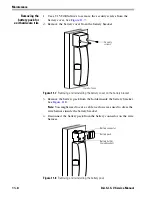Maintenance
11–18
B.A.S.I.S. V Service Manual
Changing a lock’s
online mode
When a B.A.S.I.S. V Lock’s mode of operation is determined by its
programming, the diagnostics information for the lock indicates that
the lock’s “online mode” is Automatic. In effect, the lock is under
timezone control. For information about defining timezones for a lock,
see the
B.A.S.I.S. 2002 System Administration User Guide
.
You can use the PDA to select a specific online mode of operation for a
lock and override timezone control. The selected mode remains in
effect until you restore the lock to timezone control by setting the
online mode to Automatic.
For example, during an emergency you might set a lock’s online mode
to Unlocked so that emergency personnel can access the room. When
the emergency is over, you can set the lock’s online mode to Automatic
to restore timezone control.
The following online modes are available:
■
Automatic. The lock is under timezone control.
■
Card. Any valid card in the lock’s database can access the lock.
■
Card and PIN. Any valid card and PIN combination programmed in
the lock’s database can access the lock.
■
Card or PIN. Any valid card or PIN programmed in the lock’s
database can be used to access the lock.
■
Facility Code. Any card or PIN with a valid facility code can access
the lock.
■
Locked. The door is locked. All cards and PINs are denied access.
■
Unlocked. The door is unlocked.
To change a lock’s online mode, perform these steps:
1.
If you are already viewing diagnostics information for the lock
,
go to step 2.
If you are not viewing diagnostics information for the lock
,
perform step 1 through step 7 on
page 11–14
.
2.
From the B.A.S.I.S. Transport Diagnostics window on the PDA
, tap
Diagnostics, then Set Online Mode, then the mode that you want.
See
Figure 11.12
.
A confirmation message appears.
3. Select OK.
4. When you have finished using diagnostics features, perform step 8
through step 10 on
page 11–17
.
Summary of Contents for B.A.S.I.S. V
Page 1: ...SERVICE MANUAL SERVICE MANUAL ...
Page 16: ...Figures xvi B A S I S V Service Manual ...
Page 48: ...Standard Functions and Parts 2 24 B A S I S V Service Manual ...
Page 66: ...Exit Hardware Trim Functions and Parts 3 18 B A S I S V Service Manual ...
Page 78: ...Shared Standard and Exit Hardware Trim Parts 4 12 B A S I S V Service Manual ...
Page 114: ...Servicing Standard Mortise Case Parts 6 20 B A S I S V Service Manual ...
Page 206: ...Servicing Exit Hardware Trim Escutcheon Parts 10 32 B A S I S V Service Manual ...
Page 238: ...Troubleshooting 12 12 B A S I S V Service Manual ...
Page 242: ...Lock History Event Types A 4 B A S I S V Service Manual ...
Page 244: ...Installation Instructions B 2 B A S I S V Service Manual ...