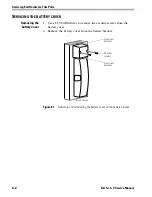Servicing Exit Hardware Trim Parts
8–8
B.A.S.I.S. V Service Manual
S
ERVICING
THE
EXIT
HARDWARE
Removing the exit
hardware
1. Remove the following parts:
■
battery cover (
page 8–2
)
■
battery pack (
page 8–4
)
■
battery bracket (
page 8–6
).
2. Remove the exit hardware (lock stile case, case cover, touch bar
assembly, and related hardware); follow the instructions provided
by the exit hardware manufacturer.
Note:
The B.A.S.I.S. escutcheon is secured on the outside of the door
by the screws used to mount the lock stile case on the inside of the
door.
Reinstalling the exit
hardware
1. Reinstall the exit hardware (lock stile case, case cover, touch bar
assembly, and related hardware); follow the instructions provided
by the exit hardware manufacturer.
Note:
Make any adjustments to the exit hardware necessary for
compatibility with lever function outside trim.
Caution
When securing the B.A.S.I.S. escutcheon, make sure that it does not
pinch the wire harness.
2. Reinstall the following parts:
■
battery bracket (
page 8–7
)
■
battery pack (
page 8–5
)
■
battery cover (
page 8–3
).
Summary of Contents for B.A.S.I.S. V
Page 1: ...SERVICE MANUAL SERVICE MANUAL ...
Page 16: ...Figures xvi B A S I S V Service Manual ...
Page 48: ...Standard Functions and Parts 2 24 B A S I S V Service Manual ...
Page 66: ...Exit Hardware Trim Functions and Parts 3 18 B A S I S V Service Manual ...
Page 78: ...Shared Standard and Exit Hardware Trim Parts 4 12 B A S I S V Service Manual ...
Page 114: ...Servicing Standard Mortise Case Parts 6 20 B A S I S V Service Manual ...
Page 206: ...Servicing Exit Hardware Trim Escutcheon Parts 10 32 B A S I S V Service Manual ...
Page 238: ...Troubleshooting 12 12 B A S I S V Service Manual ...
Page 242: ...Lock History Event Types A 4 B A S I S V Service Manual ...
Page 244: ...Installation Instructions B 2 B A S I S V Service Manual ...