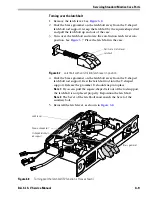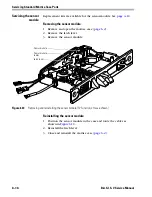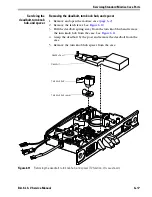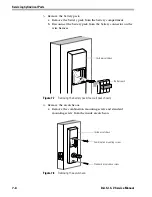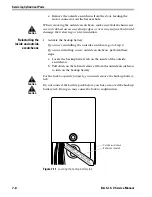Servicing Cylindrical Parts
B.A.S.I.S. V Service Manual
7–3
S
ERVICING
THE
LEVERS
Removing the levers
Removing the keyed lever
1. Remove the core and throw member (
page 7–2
).
2. Insert a flat blade screwdriver into the figure-8 core hole and into
the lever/knob keeper.
3. Press the screwdriver blade in the direction of the arrow shown in
Figure 7.3
.
Note:
You will not be able to remove the lever if the screwdriver
blade is inserted too far past the keeper.
4. Slide the lever off of the sleeve.
Removing the plain lever
Insert the protrusion on the spanner wrench into the hole on the shaft
of the lever, as shown in
Figure 7.4
. Slide the lever off of the sleeve.
Figure 7.3
Removing the keyed lever
Figure-8 core hole
Insert screwdriver blade here.
Lever keeper
Figure 7.4
Removing the plain lever
Protrusion on the spanner wrench
Lever shaft
Summary of Contents for B.A.S.I.S. V
Page 1: ...SERVICE MANUAL SERVICE MANUAL ...
Page 16: ...Figures xvi B A S I S V Service Manual ...
Page 48: ...Standard Functions and Parts 2 24 B A S I S V Service Manual ...
Page 66: ...Exit Hardware Trim Functions and Parts 3 18 B A S I S V Service Manual ...
Page 78: ...Shared Standard and Exit Hardware Trim Parts 4 12 B A S I S V Service Manual ...
Page 114: ...Servicing Standard Mortise Case Parts 6 20 B A S I S V Service Manual ...
Page 206: ...Servicing Exit Hardware Trim Escutcheon Parts 10 32 B A S I S V Service Manual ...
Page 238: ...Troubleshooting 12 12 B A S I S V Service Manual ...
Page 242: ...Lock History Event Types A 4 B A S I S V Service Manual ...
Page 244: ...Installation Instructions B 2 B A S I S V Service Manual ...