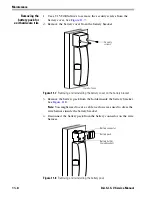Maintenance
11–14
B.A.S.I.S. V Service Manual
Viewing diagnostics
information
1. Connect the PDA to a lock.
a. Connect the serial cable to the PDA.
b. Connect the serial cable to the programming cable.
c. Connect the programming cable to the lock’s communication
port. The connector snaps into place.
Note 1:
For standard locks, the communication port is located in
the bottom of the outside escutcheon. See
Figure 11.13
.
Note 2:
For exit hardware trim, the communication port is
located in the top of the battery bracket. See
Figure 11.14
. You
must remove the battery cover to access the communication
port. See
page 11–2
.
Online Mode
Whether the lock is under timezone control (Automatic) or set
to a specific mode, such as Locked or Unlocked.
For more information, see
Changing a lock’s online mode
on
page 11–18
.
Use Count
Number of times access was granted since the use count was
last reset. To reset the use count, see
page 11–19
.
Main Battery
Current power level of the lock’s battery pack.
No shading in the status bar indicates an Alarm condition. The
batteries are dead and must be replaced.
If the shading falls within the Warning range, the power level is
10% or lower. You should replace the batteries soon.
If the shading falls within the Good range, the power level is
between 10% and 100%.
Backup Battery
Current power level of the lock’s coin cell battery, used to back
up the lock’s memory if the main battery pack dies or is
disconnected. If the backup battery is Bad, you should replace
it. See
page 11–2
.
This field
Shows
Summary of Contents for B.A.S.I.S. V
Page 1: ...SERVICE MANUAL SERVICE MANUAL ...
Page 16: ...Figures xvi B A S I S V Service Manual ...
Page 48: ...Standard Functions and Parts 2 24 B A S I S V Service Manual ...
Page 66: ...Exit Hardware Trim Functions and Parts 3 18 B A S I S V Service Manual ...
Page 78: ...Shared Standard and Exit Hardware Trim Parts 4 12 B A S I S V Service Manual ...
Page 114: ...Servicing Standard Mortise Case Parts 6 20 B A S I S V Service Manual ...
Page 206: ...Servicing Exit Hardware Trim Escutcheon Parts 10 32 B A S I S V Service Manual ...
Page 238: ...Troubleshooting 12 12 B A S I S V Service Manual ...
Page 242: ...Lock History Event Types A 4 B A S I S V Service Manual ...
Page 244: ...Installation Instructions B 2 B A S I S V Service Manual ...