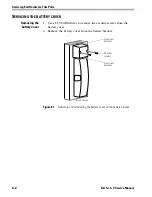Servicing Exit Hardware Trim Parts
B.A.S.I.S. V Service Manual
8–7
Reinstalling the
battery bracket
1. Routing the wire harness into the bottom of the battery bracket,
slide the com port into its mounting slot inside the battery bracket
as shown in
Figure 8.4
.
Note:
The com port is used when programming the control
electronics for the lock.
2. Tighten the nut to secure the com port to the bracket.
3. Position the battery bracket on the inside of the door as shown in
Figure 8.3
.
Note:
If reinstalling with a surface rod exit device
, the battery
bracket is mounted over the upper rod.
4. Secure the battery bracket to the door using the two mounting
screws.
Note:
Doors less than 2
″
in thickness use 1 1/4
″
screws. Doors 2
″
or
greater use 1 3/4
″
screws.
Caution
When routing the wire harness, make sure the wires are not routed
across any sharp edges or over any surface that could damage their
sleeving or wire insulation.
5. Reinstall the following parts:
■
battery pack (
page 8–5
)
■
battery cover (
page 8–3
).
Summary of Contents for B.A.S.I.S. V
Page 1: ...SERVICE MANUAL SERVICE MANUAL ...
Page 16: ...Figures xvi B A S I S V Service Manual ...
Page 48: ...Standard Functions and Parts 2 24 B A S I S V Service Manual ...
Page 66: ...Exit Hardware Trim Functions and Parts 3 18 B A S I S V Service Manual ...
Page 78: ...Shared Standard and Exit Hardware Trim Parts 4 12 B A S I S V Service Manual ...
Page 114: ...Servicing Standard Mortise Case Parts 6 20 B A S I S V Service Manual ...
Page 206: ...Servicing Exit Hardware Trim Escutcheon Parts 10 32 B A S I S V Service Manual ...
Page 238: ...Troubleshooting 12 12 B A S I S V Service Manual ...
Page 242: ...Lock History Event Types A 4 B A S I S V Service Manual ...
Page 244: ...Installation Instructions B 2 B A S I S V Service Manual ...