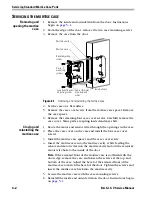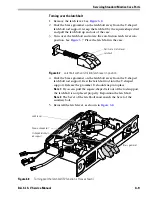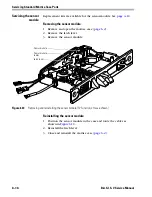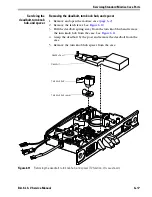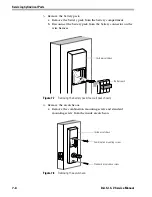Servicing Standard Mortise Case Parts
B.A.S.I.S. V Service Manual
6–11
Adding key override
To add key override, you can convert an LV function lock to an
FV function lock or an NV function lock to an EV function lock.
Note:
For a description of lock functions, see
page 2–2
.
Order these parts/kits and perform the tasks below:
■
brass outside escutcheon, part number D62506 (or D62508 for use
with non-BEST cores) or zinc outside escutcheon, part number
C60445 (or C60406 for use with non-BEST cores).
■
core, contact your BEST Representative for details
■
cylinder, part number B61341 for 1 3/4
″
–2
″
thick doors.
See
page 2–20
for cylinder part numbers for thicker doors.
■
sensor harness kit, part number 1833728 (NV to EV) or 1833760 for
the conversion harness
■
sensor module kit, part number 1833885 (LV to FV)
or 1833927 (NV to EV)
■
clamp plate, part number A35257.
1. Remove all of the trim parts from the door, by performing all of the
steps for removing parts in each section of Chapter 5. Begin with
the levers (
page 5–2
).
2. Remove and open the mortise case (
page 6–2
).
3.
For LV to FV conversions
, remove the sensor module (
page 6–16
).
4. Install the following parts in the mortise case:
■
sensor module (
page 6–16
)
■
clamp plate (
page 6–19
).
5. Remove all of the parts from the old outside escutcheon, by
performing all of the steps for removing parts in each section of
Chapter 9. Begin with the escutcheon gasket (
page 9–2
).
6. Install all of the parts from the old outside escutcheon into the new
outside escutcheon, by performing all of the steps for reinstalling
parts in each section of Chapter 9. Begin with the reader assembly:
■
magnetic stripe card reader assembly (
page 9–21
)
■
smart card reader assembly (
page 9–24
)
■
dual validation reader assembly (
page 9–27
)
■
proximity reader assembly (
page 9–29
).
7. Close and reinstall the mortise case (
page 6–2
).
8. Reinstall all of the trim parts onto the door, including the cylinder
and core, by performing all of the steps for reinstalling parts in each
section of Chapter 5. Begin with the cylinder (
page 5–16
).
Summary of Contents for B.A.S.I.S. V
Page 1: ...SERVICE MANUAL SERVICE MANUAL ...
Page 16: ...Figures xvi B A S I S V Service Manual ...
Page 48: ...Standard Functions and Parts 2 24 B A S I S V Service Manual ...
Page 66: ...Exit Hardware Trim Functions and Parts 3 18 B A S I S V Service Manual ...
Page 78: ...Shared Standard and Exit Hardware Trim Parts 4 12 B A S I S V Service Manual ...
Page 114: ...Servicing Standard Mortise Case Parts 6 20 B A S I S V Service Manual ...
Page 206: ...Servicing Exit Hardware Trim Escutcheon Parts 10 32 B A S I S V Service Manual ...
Page 238: ...Troubleshooting 12 12 B A S I S V Service Manual ...
Page 242: ...Lock History Event Types A 4 B A S I S V Service Manual ...
Page 244: ...Installation Instructions B 2 B A S I S V Service Manual ...