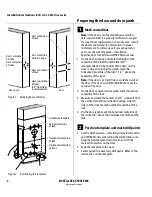Troubleshooting
B.A.S.I.S. V Service Manual
12–5
8.
For standard locks,
press the escutcheon gasket into place so the
electronics board is covered.
For exit hardware trim,
reinstall the following parts in the
escutcheon:
■
mounting plate (
page 10–7
)
■
lift finger (
page 10–5
)
■
escutcheon gasket (
page 10–3
)
■
mounting standoffs (
page 10–2
).
9.
For standard locks,
reinstall the inside and outside escutcheons on
the door. For mortise lock instructions, see
page 5–6
. For cylindrical
lock instructions, see
page 7–8
.
For exit hardware trim,
reinstall the escutcheon on the door. See
page 8–14
.
Summary of Contents for B.A.S.I.S. V
Page 1: ...SERVICE MANUAL SERVICE MANUAL ...
Page 16: ...Figures xvi B A S I S V Service Manual ...
Page 48: ...Standard Functions and Parts 2 24 B A S I S V Service Manual ...
Page 66: ...Exit Hardware Trim Functions and Parts 3 18 B A S I S V Service Manual ...
Page 78: ...Shared Standard and Exit Hardware Trim Parts 4 12 B A S I S V Service Manual ...
Page 114: ...Servicing Standard Mortise Case Parts 6 20 B A S I S V Service Manual ...
Page 206: ...Servicing Exit Hardware Trim Escutcheon Parts 10 32 B A S I S V Service Manual ...
Page 238: ...Troubleshooting 12 12 B A S I S V Service Manual ...
Page 242: ...Lock History Event Types A 4 B A S I S V Service Manual ...
Page 244: ...Installation Instructions B 2 B A S I S V Service Manual ...