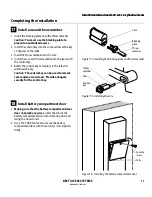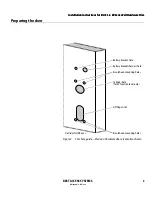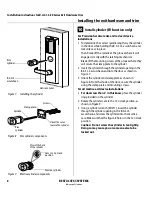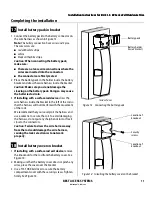Installation Instructions for B.A.S.I.S. EX Series Exit Hardware Trim
BEST ACCESS SYSTEMS
Indianapolis, Indiana
9
Installation Instructions for B.A.S.I.S. EX Series Exit Hardware Trim
Installing the exit hardware and trim
11
Install exit hardware and
secure B.A.S.I.S. escutcheon
Install the exit hardware (lock stile case, case cover,
touch bar assembly and mounting bracket, latches and
rods [if applicable], and related hardware); follow the
instructions provided by the exit hardware
manufacturer.
Note:
Make any adjustments to the exit hardware
necessary for compatibility with lever function outside
trim.
The B.A.S.I.S. escutcheon is secured on the outside of
the door by the screws used to mount the lock stile
case on the inside of the door.
Caution:
When securing the escutcheon, make
sure that it does not pinch the wire harness.
12
Install core (EV function only)
1
Insert the control key into the core and rotate the key
15 degrees to the right.
2
With the control key in the core, insert the core into
the cylinder as shown in
Figure 10.
3
Rotate the control key 15 degrees to the left and
withdraw the key.
Caution:
The control key can be used to remove
cores and to access doors. Provide adequate
security for the control key.
13
Install mortise case faceplate
(mortise exit devices only)
1
Secure the mortise case faceplate to the mortise case;
follow the instructions provided by the exit hardware
manufacturer.
2
Check the lock for proper operation.
Figure 10 Installing the core
Control key
Core
Outside of door
Cylinder
Summary of Contents for B.A.S.I.S. V
Page 1: ...SERVICE MANUAL SERVICE MANUAL ...
Page 16: ...Figures xvi B A S I S V Service Manual ...
Page 48: ...Standard Functions and Parts 2 24 B A S I S V Service Manual ...
Page 66: ...Exit Hardware Trim Functions and Parts 3 18 B A S I S V Service Manual ...
Page 78: ...Shared Standard and Exit Hardware Trim Parts 4 12 B A S I S V Service Manual ...
Page 114: ...Servicing Standard Mortise Case Parts 6 20 B A S I S V Service Manual ...
Page 206: ...Servicing Exit Hardware Trim Escutcheon Parts 10 32 B A S I S V Service Manual ...
Page 238: ...Troubleshooting 12 12 B A S I S V Service Manual ...
Page 242: ...Lock History Event Types A 4 B A S I S V Service Manual ...
Page 244: ...Installation Instructions B 2 B A S I S V Service Manual ...