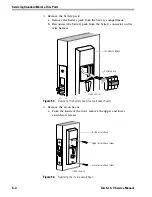Shared Standard and Exit Hardware Trim Parts
4–2
B.A.S.I.S. V Service Manual
R
EADER
CONVERSION
The reader conversion information provided in this section applies to
both standard B.A.S.I.S. Locks and EX Series Exit Hardware Trim. To
determine whether a lock has B.A.S.I.S. G or B.A.S.I.S. V electronics, see
page 9–10
.
Converting to a
magnetic stripe
reader
To change the reader for a standard B.A.S.I.S. Lock or EX Series Exit
Hardware Trim to a magnetic stripe reader, order:
■
B.A.S.I.S. Magnetic Stripe Reader Kit:
■
Magnetic Stripe Reader (Track 1) Kit (1837869)
or
■
Magnetic Stripe Reader (Track 2) Kit (1833445)
or
■
Magnetic Stripe Reader (Track 3) Kit (1837900)
■
B.A.S.I.S. V Magnetic Stripe Control Electronics Kit (1833487).
Converting to a
smart card reader
To change the reader for a standard B.A.S.I.S. Lock or EX Series Exit
Hardware Trim to a smart card reader, order:
■
B.A.S.I.S. Smart Card Reader Kit (1833560)
■
B.A.S.I.S. V Smart Card Control Electronics Kit (1833602).
Converting to a dual
validation reader
Since the reader gasket is extremely difficult to remove from the
escutcheon in the field, BEST does not recommend conversion to or
from a dual validation reader by replacing the reader. Contact your
BEST Representative to obtain a complete outside escutcheon
assembly.
Converting to an HID
or a Motorola
proximity reader
To change the reader for a standard B.A.S.I.S. Lock or EX Series Exit
Hardware Trim to a proximity reader, order:
■
B.A.S.I.S. V Proximity Reader Kit:
■
HID Proximity Reader Kit (1838307)
or
■
Motorola Proximity Reader Kit (1838464)
■
B.A.S.I.S. V Proximity Control Electronics Kit
■
B.A.S.I.S. V HID Proximity Control Electronics Kit (1838422)
or
■
B.A.S.I.S. V Motorola Proximity Control Electronics Kit (1838464).
Tasks to perform for
converting
Perform these tasks:
1.
For standard locks,
remove the inside and outside escutcheons
from the door. For mortise lock instructions, see
page 5–3
. For
cylindrical lock instructions, see
page 7–5
.
For exit hardware trim,
remove the B.A.S.I.S. escutcheon from the
door. See page 8–13.
Summary of Contents for B.A.S.I.S. V
Page 1: ...SERVICE MANUAL SERVICE MANUAL ...
Page 16: ...Figures xvi B A S I S V Service Manual ...
Page 48: ...Standard Functions and Parts 2 24 B A S I S V Service Manual ...
Page 66: ...Exit Hardware Trim Functions and Parts 3 18 B A S I S V Service Manual ...
Page 78: ...Shared Standard and Exit Hardware Trim Parts 4 12 B A S I S V Service Manual ...
Page 114: ...Servicing Standard Mortise Case Parts 6 20 B A S I S V Service Manual ...
Page 206: ...Servicing Exit Hardware Trim Escutcheon Parts 10 32 B A S I S V Service Manual ...
Page 238: ...Troubleshooting 12 12 B A S I S V Service Manual ...
Page 242: ...Lock History Event Types A 4 B A S I S V Service Manual ...
Page 244: ...Installation Instructions B 2 B A S I S V Service Manual ...