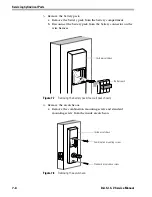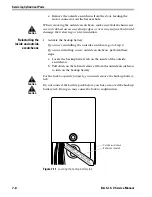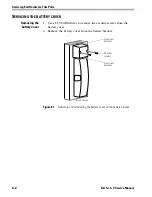Servicing Cylindrical Parts
7–14
B.A.S.I.S. V Service Manual
7. Reinstall the battery door:
a. Making sure that the battery door does not pinch any wires,
insert the tabs of the battery door into its mating slots and swing
the door closed.
b. Use a T15 TORX bit driver to secure the battery door with the
security screw. Tighten firmly.
8. Reinstall the following parts:
■
levers (
page 7–4
)
■
core and throw member (
page 7–2
).
Figure 7.17
Reinstalling the battery door (four-cell door shown)
Tabs
Security screw
Summary of Contents for B.A.S.I.S. V
Page 1: ...SERVICE MANUAL SERVICE MANUAL ...
Page 16: ...Figures xvi B A S I S V Service Manual ...
Page 48: ...Standard Functions and Parts 2 24 B A S I S V Service Manual ...
Page 66: ...Exit Hardware Trim Functions and Parts 3 18 B A S I S V Service Manual ...
Page 78: ...Shared Standard and Exit Hardware Trim Parts 4 12 B A S I S V Service Manual ...
Page 114: ...Servicing Standard Mortise Case Parts 6 20 B A S I S V Service Manual ...
Page 206: ...Servicing Exit Hardware Trim Escutcheon Parts 10 32 B A S I S V Service Manual ...
Page 238: ...Troubleshooting 12 12 B A S I S V Service Manual ...
Page 242: ...Lock History Event Types A 4 B A S I S V Service Manual ...
Page 244: ...Installation Instructions B 2 B A S I S V Service Manual ...