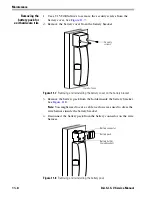Maintenance
B.A.S.I.S. V Service Manual
11–17
Note:
To perform other activities while connected to the lock, see:
■
Changing a lock’s online mode
on
page 11–18
■
Unlocking a door temporarily
on
page 11–19
■
Resetting the use count
on
page 11–19
■
Clearing the diagnostics code
on
page 11–20
.
8. When you have finished using diagnostics features, tap Diagnostics,
then Disconnect.
The PDA closes communications with the lock.
9. To return to the Main window, tap View, then Main.
10. To disconnect the PDA from the lock, press the button on the
programming cable connector and unplug the programming cable
from the lock’s communication port. See
Figure 11.16
.
Figure 11.16
Disconnecting the programming cable from the lock
Button on the
programming cable
Summary of Contents for B.A.S.I.S. V
Page 1: ...SERVICE MANUAL SERVICE MANUAL ...
Page 16: ...Figures xvi B A S I S V Service Manual ...
Page 48: ...Standard Functions and Parts 2 24 B A S I S V Service Manual ...
Page 66: ...Exit Hardware Trim Functions and Parts 3 18 B A S I S V Service Manual ...
Page 78: ...Shared Standard and Exit Hardware Trim Parts 4 12 B A S I S V Service Manual ...
Page 114: ...Servicing Standard Mortise Case Parts 6 20 B A S I S V Service Manual ...
Page 206: ...Servicing Exit Hardware Trim Escutcheon Parts 10 32 B A S I S V Service Manual ...
Page 238: ...Troubleshooting 12 12 B A S I S V Service Manual ...
Page 242: ...Lock History Event Types A 4 B A S I S V Service Manual ...
Page 244: ...Installation Instructions B 2 B A S I S V Service Manual ...