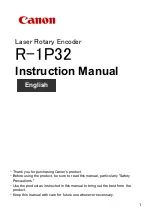Trial Operation Procedures
4-
5
K
K
K
K
Power
ON
Confirm
all of the following items before turning ON the power supply.
•
Check
that the power supply is of the correct voltage.
200-V
class: 3-phase 200 to 240 V, 50 Hz/60 Hz
400-V
class: 3-phase 380 to 480 V, 50 Hz/60 Hz
•
Make
sure that the motor output terminals (U, V, W) and the motor are connected correctly.
•
Make
sure that the Inverter control circuit terminal and the control device are wired correctly.
•
Set
all Inverter control circuit terminals to OFF.
•
When
using a PG Speed Control Card, make sure that it is wired correctly.
•
Make
sure that the motor is not connected to the mechanical system (no-load status)
K
K
K
K
Checking
the
Display
Status
If
the Digital Operator's display at the time the power is connected is normal, it will read as follows:
When
an fault has occurred, the details of the fault will be displayed instead of the above display. In that case,
refer
to Chapter 7 Troubleshooting. The following display is an example of a display for faulty operation.
Display for normal operation
The frequency reference monitor is dis-
played in the data display section.
Display for fault operation
The display will differ depending on the
type of fault.
A low voltage alarm is shown at left.
DRIVE QUICK
VERIFY
AUTO
TUNING
ADV
DRIVE QUICK
VERIFY
ADV
AUTO
TUNING
Содержание SYSDRIVE 3G3RV
Страница 1: ...USER S MANUAL SYSDRIVE 3G3RV High function General purpose Inverters Cat No I532 E1 1...
Страница 36: ...1 22...
Страница 106: ...3 14...
Страница 126: ...4 20...
Страница 216: ...5 90...
Страница 388: ...7 26...